Hello, I've sent a client a Word doc converted from a target file in Trados Studio 21. She gets a message telling her 'Word document can't be closed because it is referenced by a VBA project that is open' (I've translated the error message she received from French). Has anyone come across this? Is there anything I can do to fix this from my end? Message she receives:
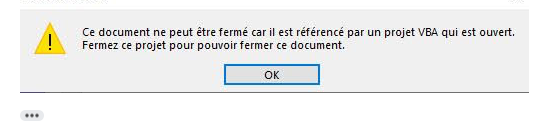
Generated Image Alt-Text
[edited by: RWS Community AI at 12:05 PM (GMT 0) on 18 Dec 2024]


 Translate
Translate