After saving a certain translation as Excel (xlsx), when I try to open the Excel file, the following error message appears:
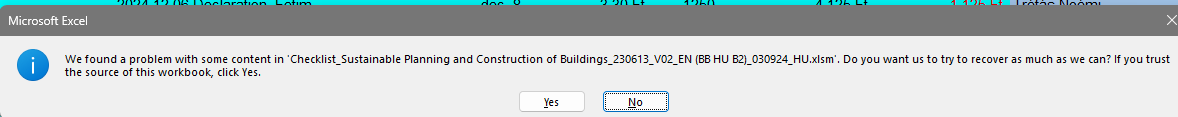
If I click Yes, the following message appears and a blank Excel file opens:
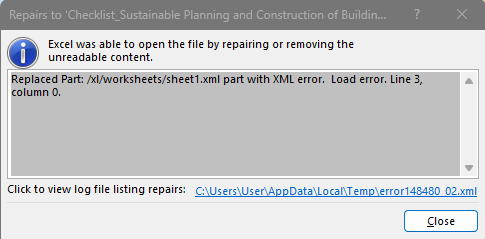
This is the case in both Studio 2022 and 2024.
Please, help.
Correction.
[edited by: Sandor Juhasz at 8:48 PM (GMT 0) on 22 Dec 2024]


 Translate
Translate

