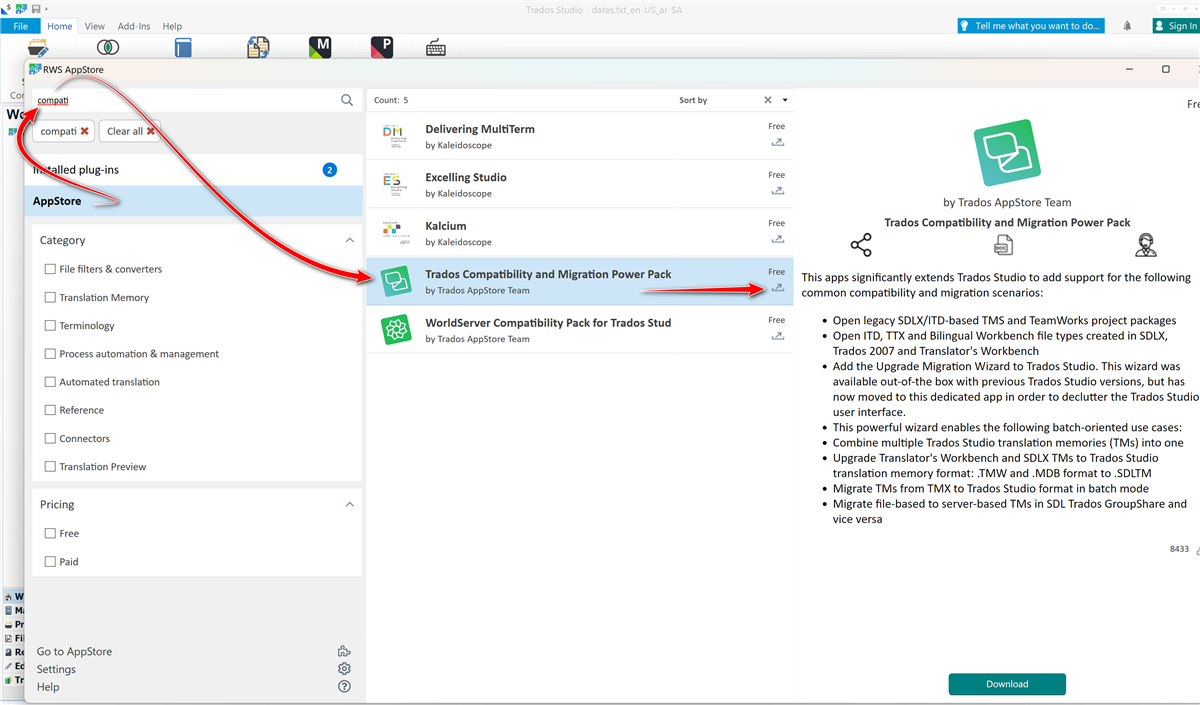Dear all,
My operating system is Windows 10, and I'm using Microsoft Office 365.
I upgraded from Trados 2022 to Trados 2024 and have installed and licensed SDL Trados 2024 successfully 3 days ago. Then I have been following the procedures in this link <Upgrading legacy file-based TMs from Upgrade wizard> to upgrade my TM, but have been facing a problem with it that I could not resolve.
I exported my TM files in Trados 2022 as TMX files, installed the Trados Compatibility and Migration Power Pack and TM optimizer. Upon clicking the Upgrade Translation Memories button, I received the attached error message.
Your help to resolve this issue and enable me to upgrade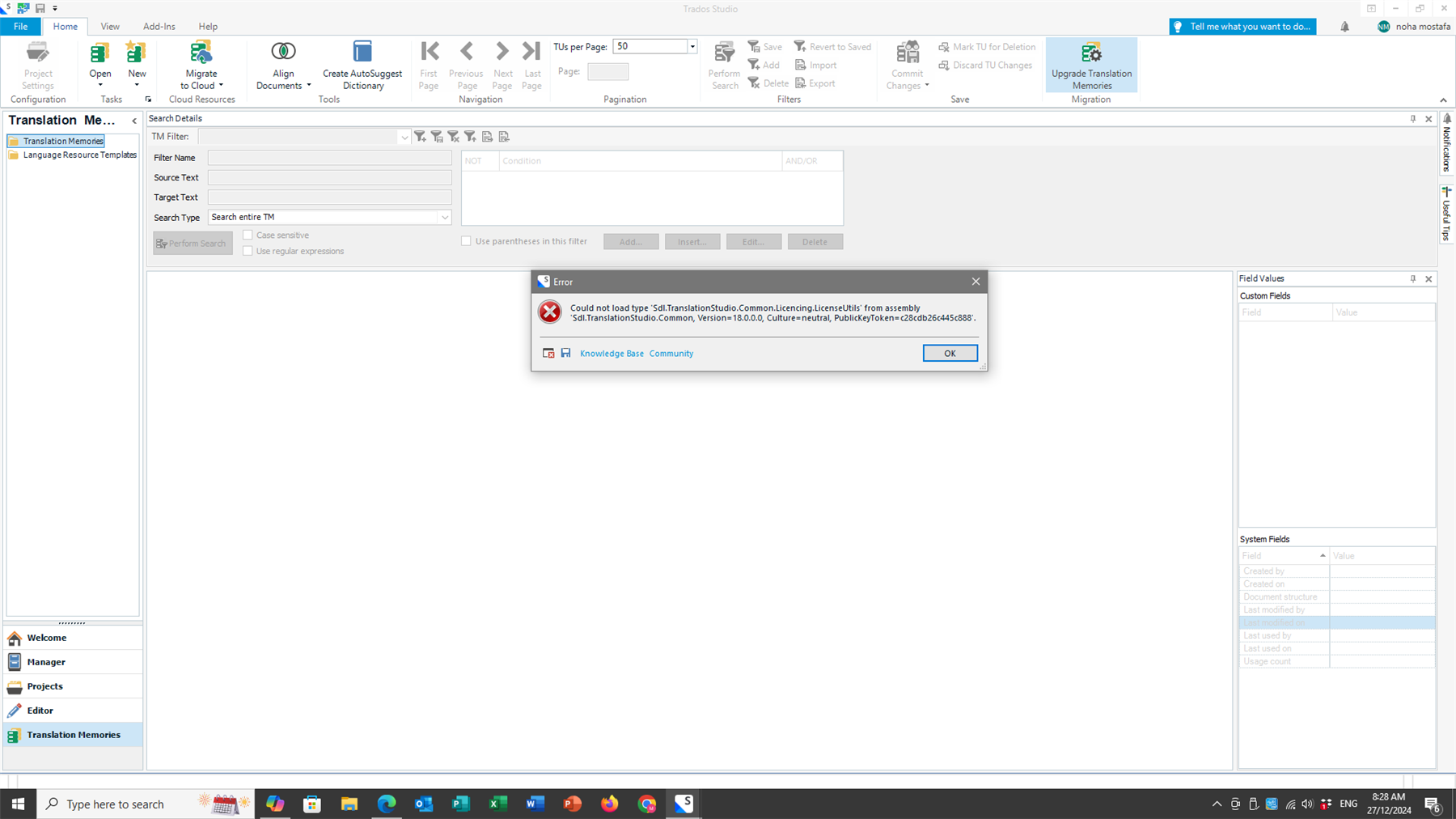 my TM is highly appreciated.
my TM is highly appreciated.
Thanks in advance for your anticipated help.
Best regards,
Noha
Generated Image Alt-Text
[edited by: RWS Community AI at 8:40 AM (GMT 0) on 29 Dec 2024]


 Translate
Translate