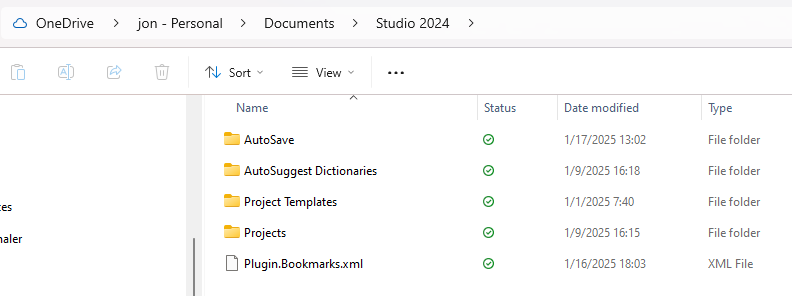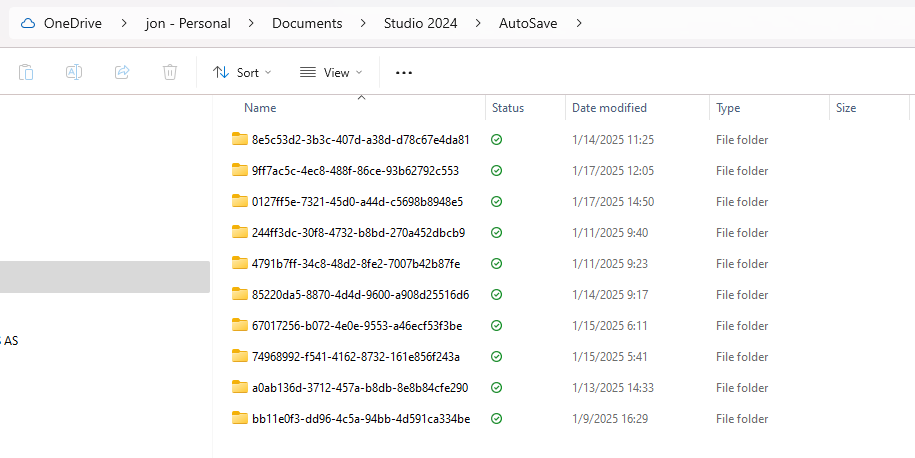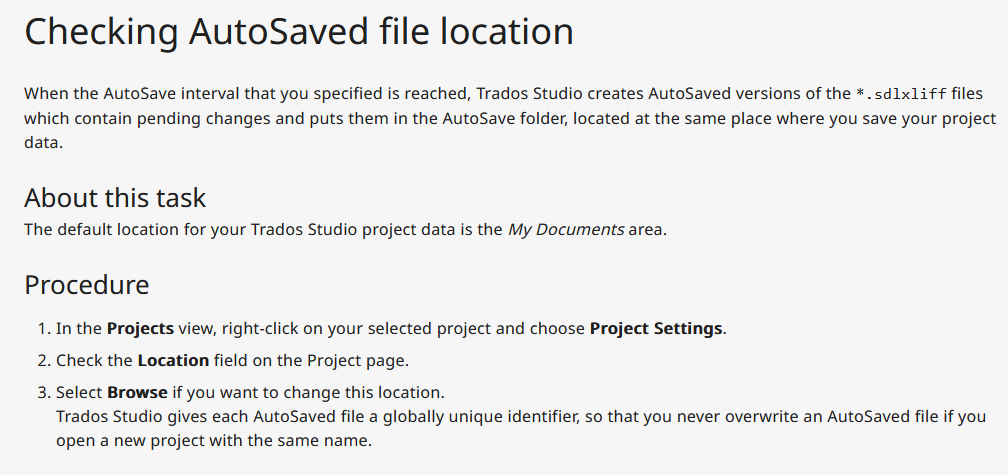In recent months using Studio 2022, I started experience crashes when saving a file. Some times, the error message was shown without Studio crashing.

I installed Studio 2024 this week, and now the same thing is happening there.
My first question is, why is OneDrive involved at all? I don't use it for any work related files. I keep all my projects on DropBox, where, if I encounter "file busy", I just pause the syncing. I would have thought autosave would use the project folder containing the sdlxliff file as the destination folder.
I have searched, but not found a way to change the destination folder for autosave, in an attempt to get rid of this pesky problem.
I see that this problem has been raised on this forum, but the replies have not been of help. I want to get OneDrive out of the loop.
Generated Image Alt-Text
[edited by: RWS Community AI at 5:32 AM (GMT 0) on 11 Jan 2025]


 Translate
Translate