I am the original poster of the thread titled "How can I solve this space error?" below.
I haven't received any responses yet, so I've decided to open a new thread to provide more context.
As you can see from the image, this issue is related to full-width and half-width characters.
For some reason (possibly related to saving, based on my experience), what was being typed in half-width in korean suddenly changes to full-width.
Restarting Trados resolves the issue temporarily, but it recurs during further work. I have tried reinstalling the program, but that hasn't resolved the issue.
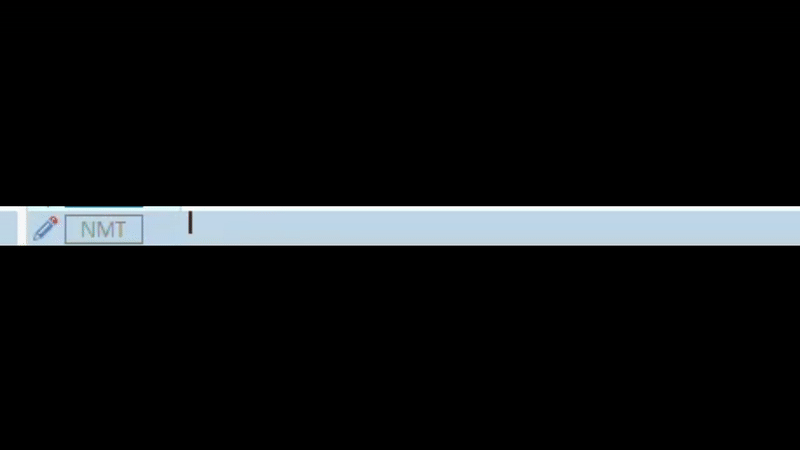
Generated Image Alt-Text
[edited by: RWS Community AI at 4:54 AM (GMT 0) on 13 Jan 2025]


 Translate
Translate

