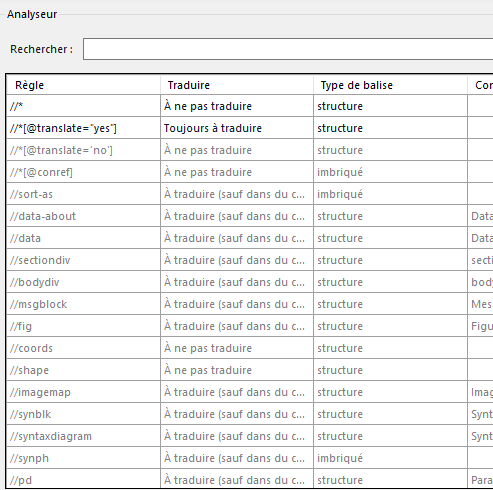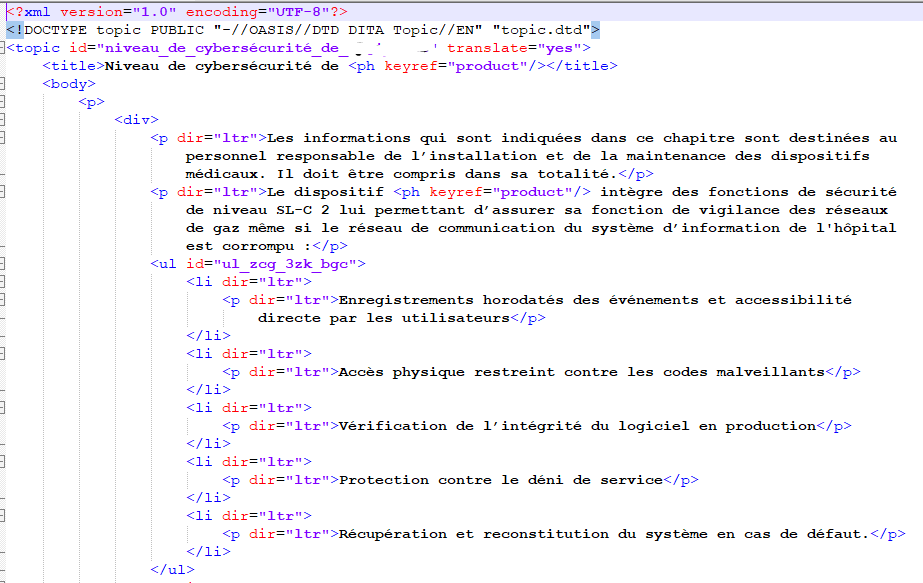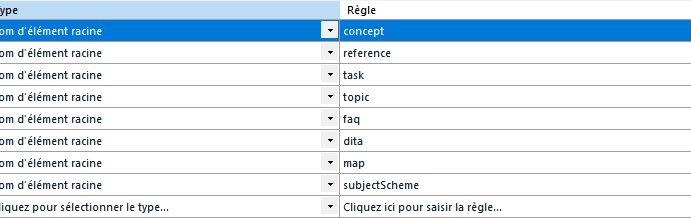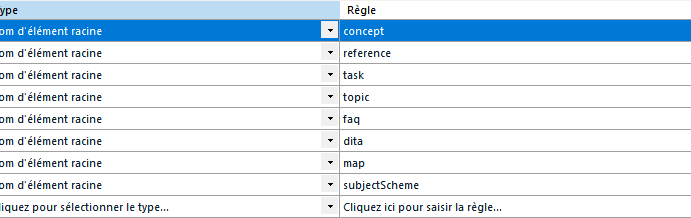Hello,
I would like to translate ONLY segments with a translate="yes" attibute in my DITA files. Other segments do not have a translate="no" attribute as the client only mentioned what they need to translate.
Is there a way to filter/lock/exclude the segments that have no attribute and keep only the ones with translate="yes"?
For example
<note type="warning" id="note_ity_xsj_5bc" translate="yes">CONTENT TO BE TRANSLATED.</note>
<p>CONTENT NOT TO BE TRANSLATED <xref keyref="ONAPurgeflush"/>.</p>
<p>CONTENT NOT TO BE TRANSLATED:</p>
<ul id="ul_ubh_bxb_lsb">
<li>CONTENT NOT TO BE TRANSLATED.</li>
Thanks a lot for your help.


 Translate
Translate