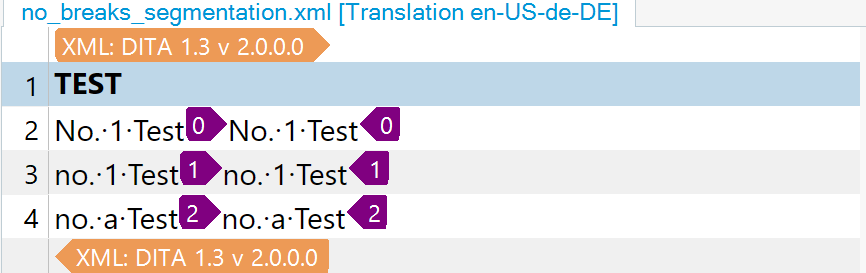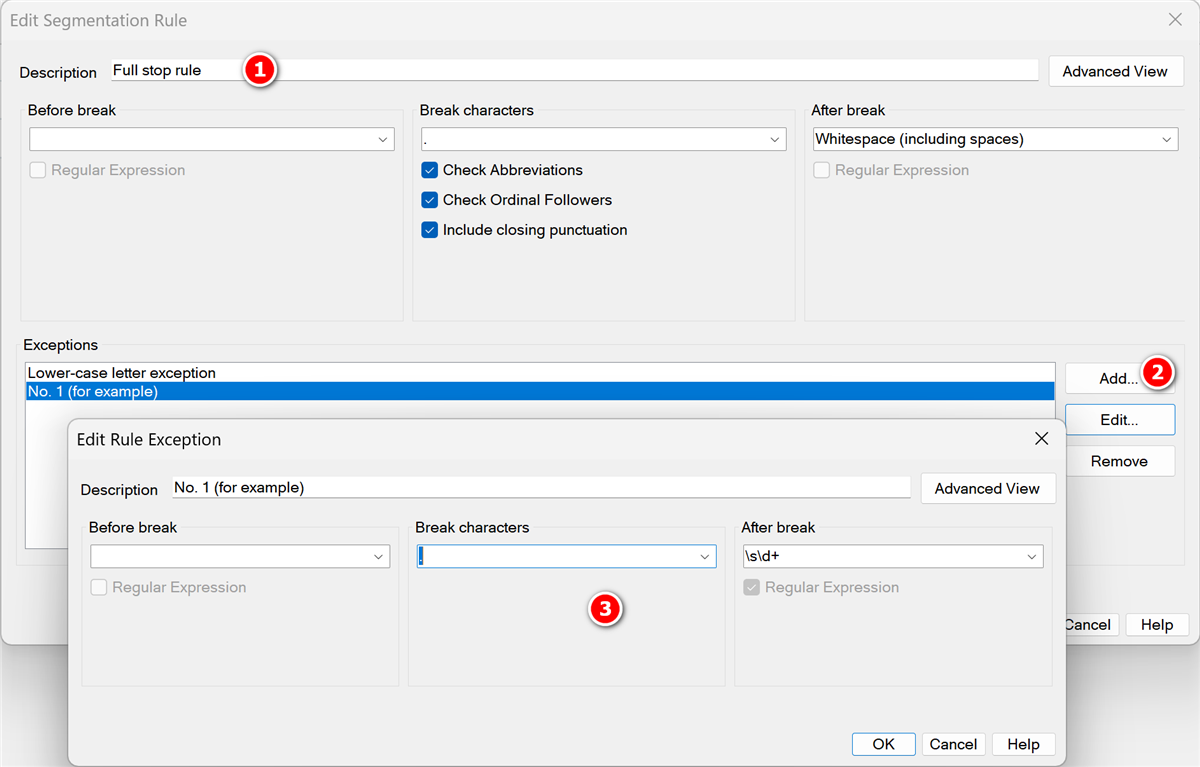Environment:
- Software: Trados Studio 2022 SR2 - 17.2.11.19134
- File Type: XML 2: OASIS DITA 1.3 (default settings)
Details:
When converting a DITA topic to an SDLXLIFF file using Trados Studio, segmentation issues arise within the <index-sort-as> element when it contains text like "No. 1". Specifically, the segmentation splits after "No." due to the space before the number.
Here is an example of the source DITA XML:
<?xml version="1.0" encoding="UTF-8"?>
<!DOCTYPE topic PUBLIC "-//OASIS//DTD DITA Topic//EN" "topic.dtd">
<topic id="topic_urt_wjd_c2c">
<title>TEST</title>
<prolog>
<metadata>
<keywords>
<indexterm>No. 1 Test<index-sort-as>No.
1 Test</index-sort-as></indexterm> <indexterm>no. 1 Test<index-sort-as>no. 1 Test</index-sort-as></indexterm>
<indexterm>no. a Test<index-sort-as>no. a Test</index-sort-as></indexterm>
</keywords>
</metadata>
</prolog>
<body>
<p></p>
</body>
</topic>
After conversion, segments like "No. 1 Test" are split as follows in the SDLXLIFF file:

To resolve this, I manually merged the segments during translation. However, I am looking for a permanent solution to avoid this segmentation issue altogether.
Does anyone have experience with this and know how to adjust the file type settings or another method to prevent segmentation within <index-sort-as> elements?
Thank you in advance for your help!
Translation to English
[edited by: Satoru Nakamura at 12:29 AM (GMT 0) on 20 Jan 2025]


 Translate
Translate