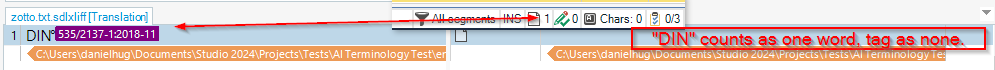Hi,
Today I got a small file from a client using MemoQ. When it comes to the word count, it showed that Trados had 140 words instead of the 123 from MemoQ.
It turned out, that placeholders were defined badly thus variables between square brackets did not get converted and this was a difference of 5 words. So there’s still a difference of 12 words (10%) between the two.
When I had a closer look it showed that there were about 6 EU standards referenced in the text and Trados counted EACH number and string between and sourrinding the '/' as 1 word.
Is there a way to define these via regex as 1 word so they get counted as 1 word? The same would go for quite long Standard names (e.g. DIN 2137-1:2018-11 or even longer ones) or badly formatted URLs and some other strings.
Just to make sure: No, it’s not an option to convert them to tags or untranslatable text as they need to be adapted (e.g. adding word joiners and no-break spaces to avoid wrapping)
I know you can adapt some missing word count settings via TM settings (language resources e.g. ’count as word if words contain’) but I can’t see any option to add regex or similar to define rules like above or am I missing something?
Best regards,
Pascal
clarification of additional settings
[edited by: Pascal Zotto at 2:14 PM (GMT 0) on 20 Jan 2025]


 Translate
Translate