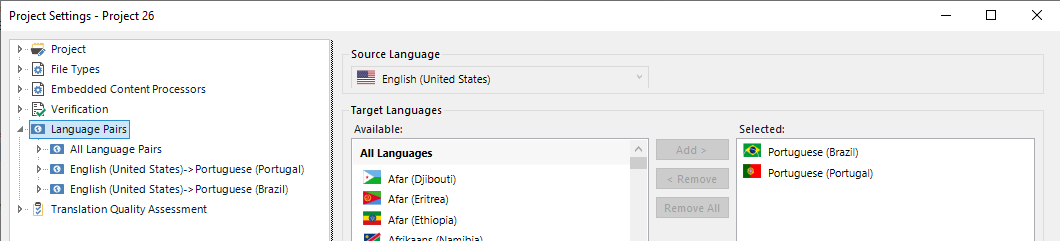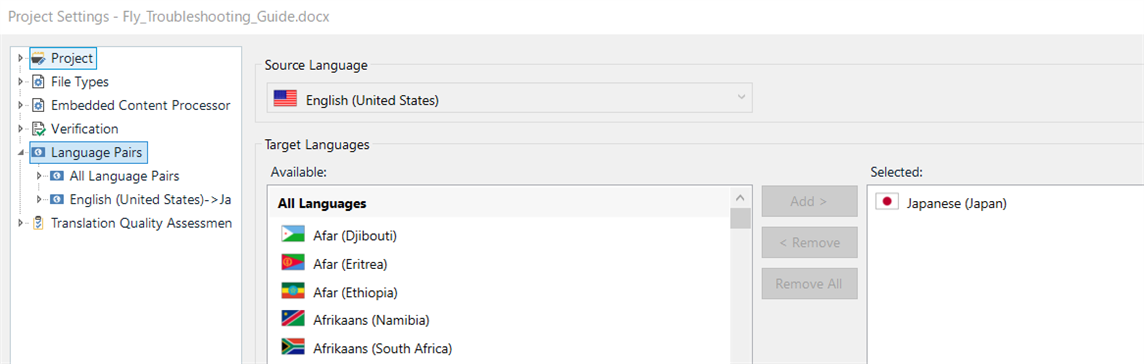I'm working on a large project and always click Save and Save as to make sure the translation has been saved correctly.
This morning after I restart the PC and reopen my project on Trados Studio 2022, I found the draft translation has been all lost.
Checked in the log file and cannot find any clue for why this happens.
How can I do with my project?


 Translate
Translate