Hi:
is it possible to translate .ts files with Studio 2022?
Regards,
Marta

Hi:
is it possible to translate .ts files with Studio 2022?
Regards,
Marta

Which program is creating these files, and do you have a sample you could upload?

Daniel Hug Marta Gómez López-Tercero
That would be QT Linguist…
https://multifarious.filkin.com/2017/04/13/cutie-cat/
Today you could handle the native XML in. .TS using the multilingual xml filetype from the AppStore.
Paul Filkin | RWS
Design your own training!
You've done the courses and still need to go a little further, or still not clear?
Tell us what you need in our Community Solutions Hub

Thanks, Daniel! I will do some research.
Marta

Good morning Paul ,
I guess I have a weakness for file types, so I tried this myself, and I could not get the Multilingual XML file type to work. I started out with your example TS file in the blog post you linked to:
<?xml version="1.0" encoding="utf-8"?>
<!DOCTYPE TS>
<TS version="2.1" language="en_GB" sourcelanguage="es_ES">
<context>
<name>CutieCAT</name>
<message>
<location filename="multifarious/cutiecat.h"/>
<source>Buscar las cinco patas al gato.</source>
<translatorcomment>Means to attempt to solve an unsolvable situation
or waste time looking for something that does not
exist.</translatorcomment>
<translation>Look for the five paws of the cat.</translation>
</message>
<message>
<location/>
<source>Aquí hay gato encerrado</source>
<translation type="unfinished">Aquí hay gato encerrado</translation>
</message>
</context>
</TS>
Studio just won't use the Multilingual XML file type, although it's active and just under the SDLXLIFF file type. Studio takes the AnyXML file type or nothing, if I deactivate AnyXML (I gave the TS file an XML ending for this purpose):
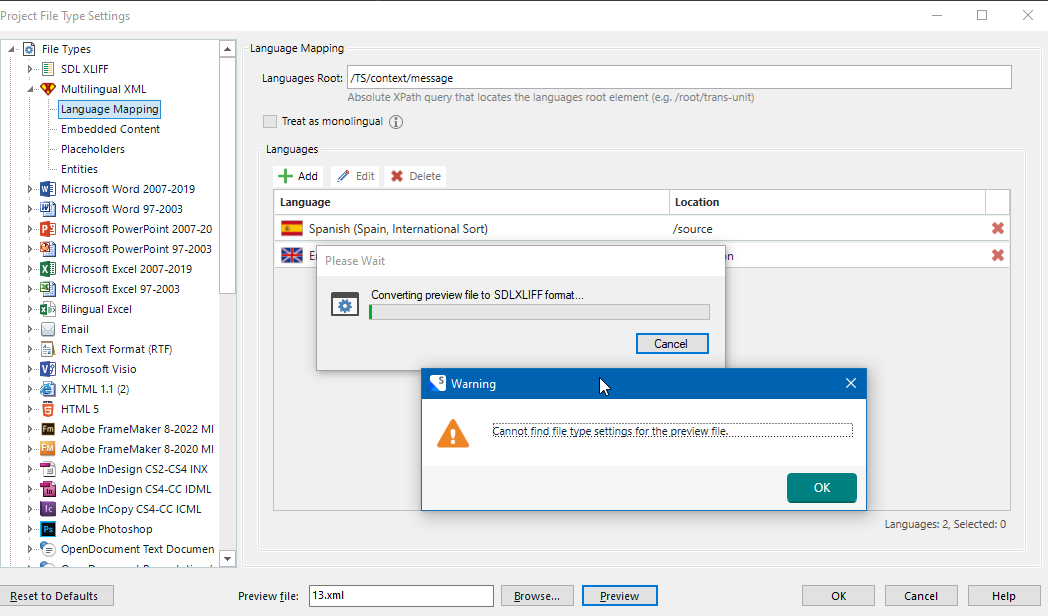
I tried Okapi Rainbow, which supports TS, and it's a really simple out-of-the-box case which has really nice results:
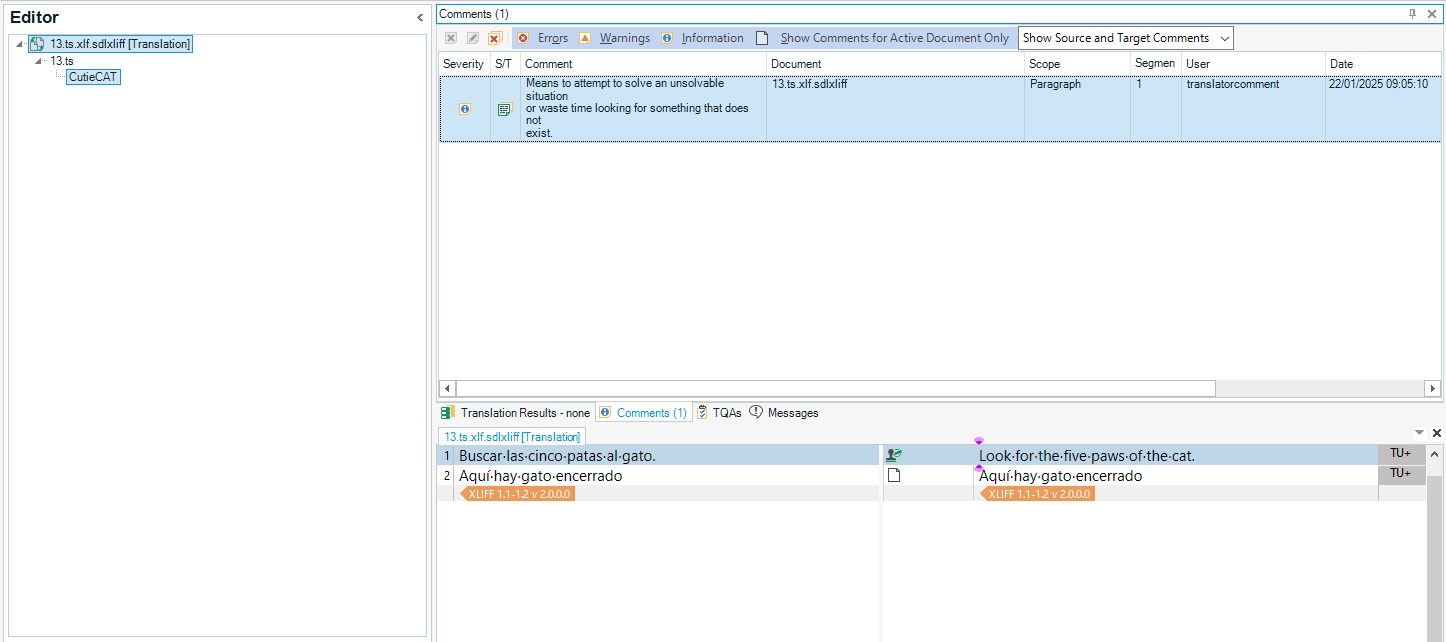
Notice how the translatorcomment content is imported as Studio comment? Nice! So Okapi -> XLIFF, the Studio (which was a bit reluctant to accept the XLF, see below), Studio will return an XLF which you would have to convert back to TS using Okapi.
Studio did funny stuff:
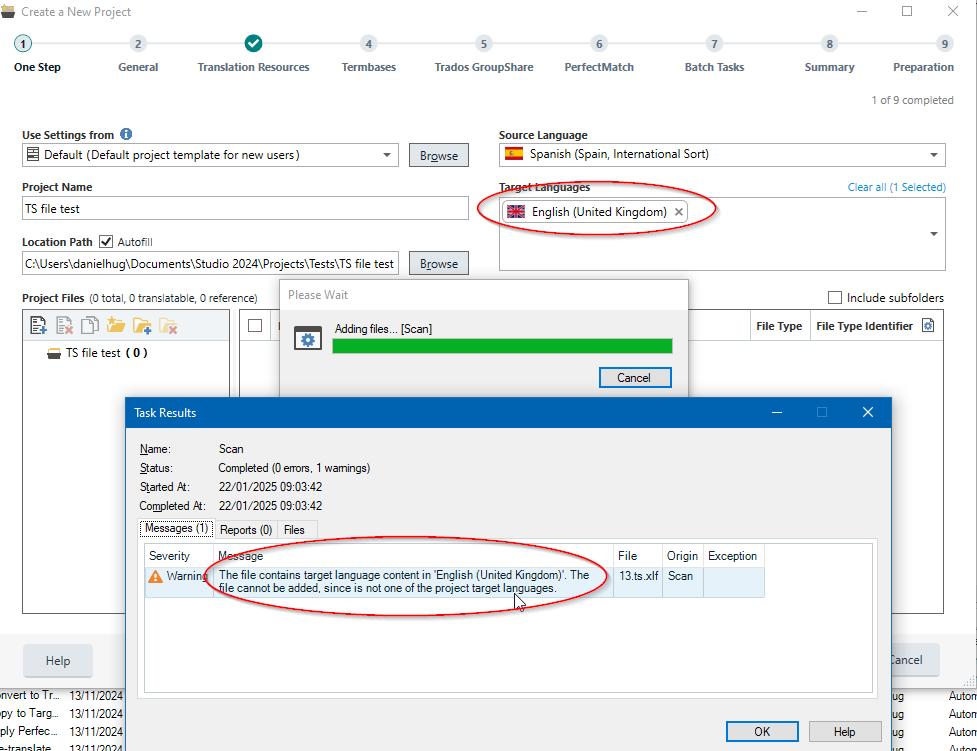
I overcame this by adding en-US to the target languages, at which Studio agreed to accept the file. Then I removed en-US from the target languages again and everything went smoothly.

Good morning Paul ,
I guess I have a weakness for file types, so I tried this myself, and I could not get the Multilingual XML file type to work. I started out with your example TS file in the blog post you linked to:
<?xml version="1.0" encoding="utf-8"?>
<!DOCTYPE TS>
<TS version="2.1" language="en_GB" sourcelanguage="es_ES">
<context>
<name>CutieCAT</name>
<message>
<location filename="multifarious/cutiecat.h"/>
<source>Buscar las cinco patas al gato.</source>
<translatorcomment>Means to attempt to solve an unsolvable situation
or waste time looking for something that does not
exist.</translatorcomment>
<translation>Look for the five paws of the cat.</translation>
</message>
<message>
<location/>
<source>Aquí hay gato encerrado</source>
<translation type="unfinished">Aquí hay gato encerrado</translation>
</message>
</context>
</TS>
Studio just won't use the Multilingual XML file type, although it's active and just under the SDLXLIFF file type. Studio takes the AnyXML file type or nothing, if I deactivate AnyXML (I gave the TS file an XML ending for this purpose):
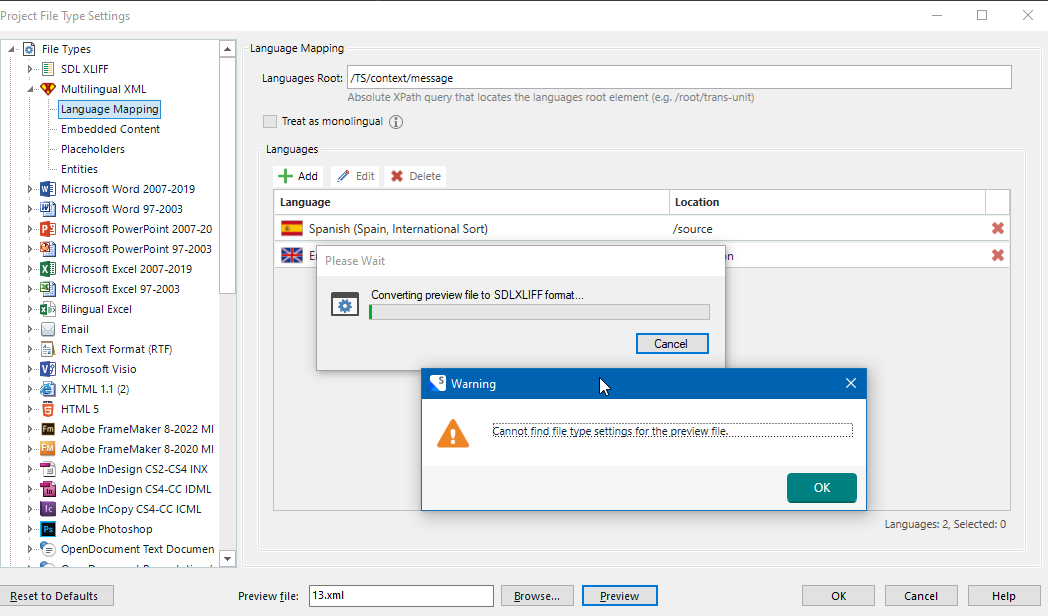
I tried Okapi Rainbow, which supports TS, and it's a really simple out-of-the-box case which has really nice results:
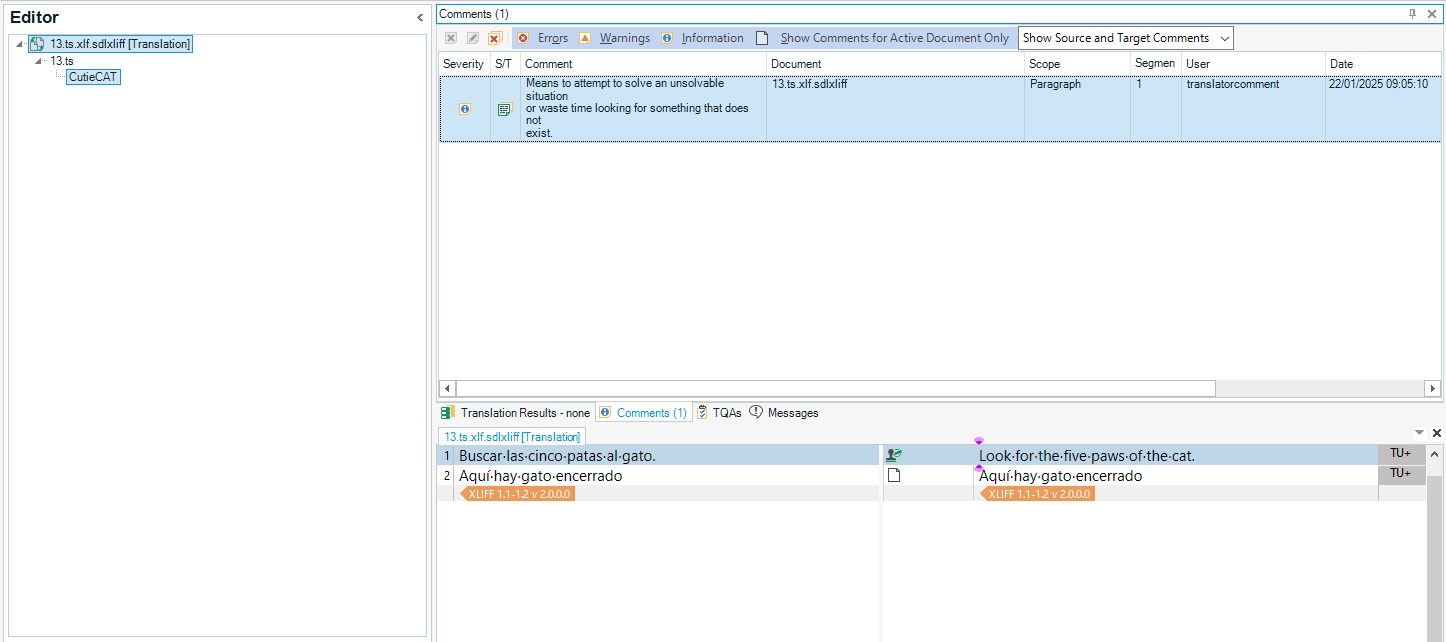
Notice how the translatorcomment content is imported as Studio comment? Nice! So Okapi -> XLIFF, the Studio (which was a bit reluctant to accept the XLF, see below), Studio will return an XLF which you would have to convert back to TS using Okapi.
Studio did funny stuff:
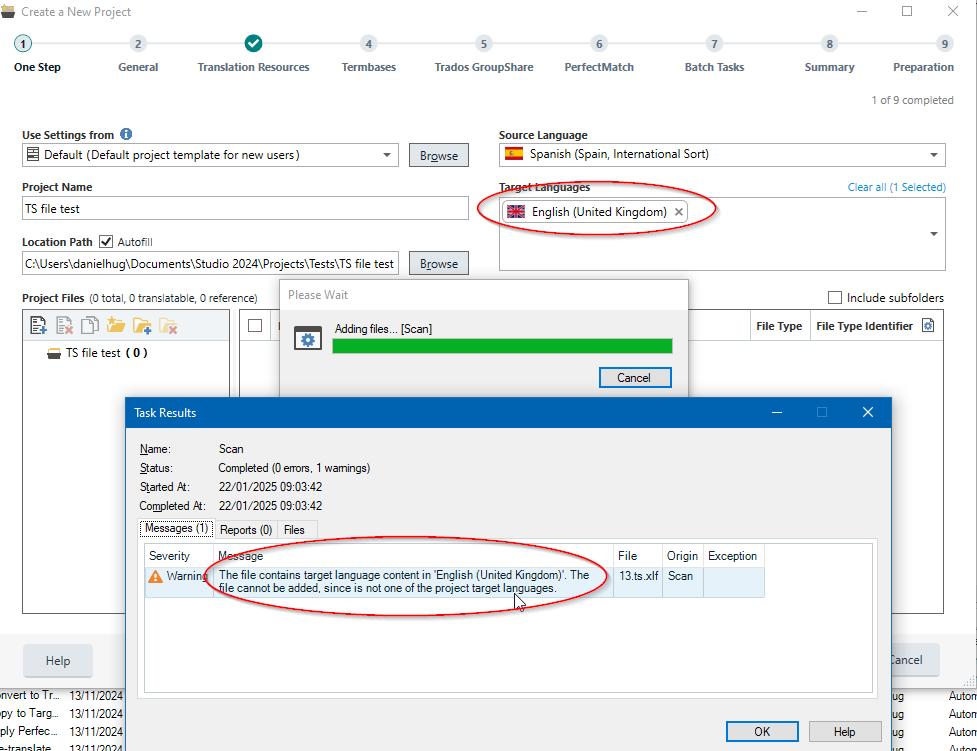
I overcame this by adding en-US to the target languages, at which Studio agreed to accept the file. Then I removed en-US from the target languages again and everything went smoothly.

Your settings are incorrect, you added a forward slash to the location of the target. Try these:
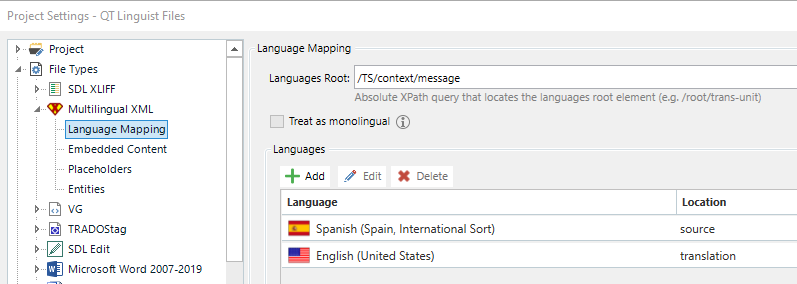
That works just fine:
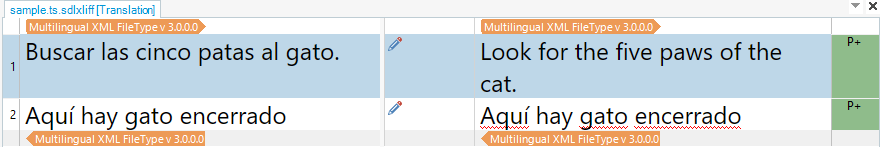
However, you don't get the comment... so probably better to either use QT Linguist (I just installed it using the links in my article on this new laptop and it still works), convert to XLF as then you get the comment as Daniel showed, or use Okapi as he also explained.
I've always found Okapi to be a little clunky and it often causes me problems so I tend to steer clear of it unless necessary. There are definitley featiures of the full toolset I really like, but in this case I think I'd go QT Linguist -> XLF -> Trados Studio and then back to QT Linguist to get the translated TS file.
Paul Filkin | RWS
Design your own training!
You've done the courses and still need to go a little further, or still not clear?
Tell us what you need in our Community Solutions Hub
