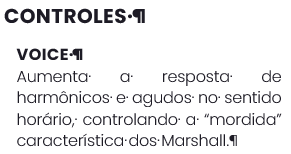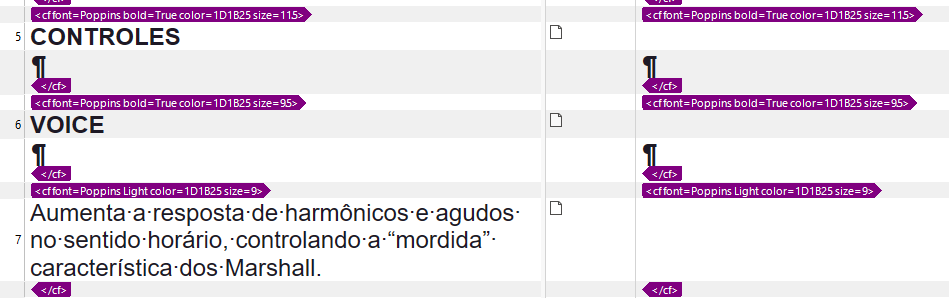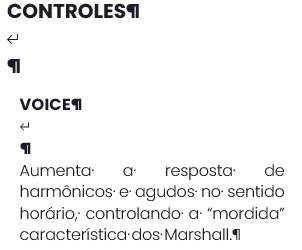Trados is adding extra line breaks and breaking the formatting of my source file. First screenshot is of the original file oppened in word and the second one is of the same file after passing through Studio. How do I solve this?


Generated Image Alt-Text
[edited by: RWS Community AI at 1:05 AM (GMT 0) on 22 Jan 2025]


 Translate
Translate