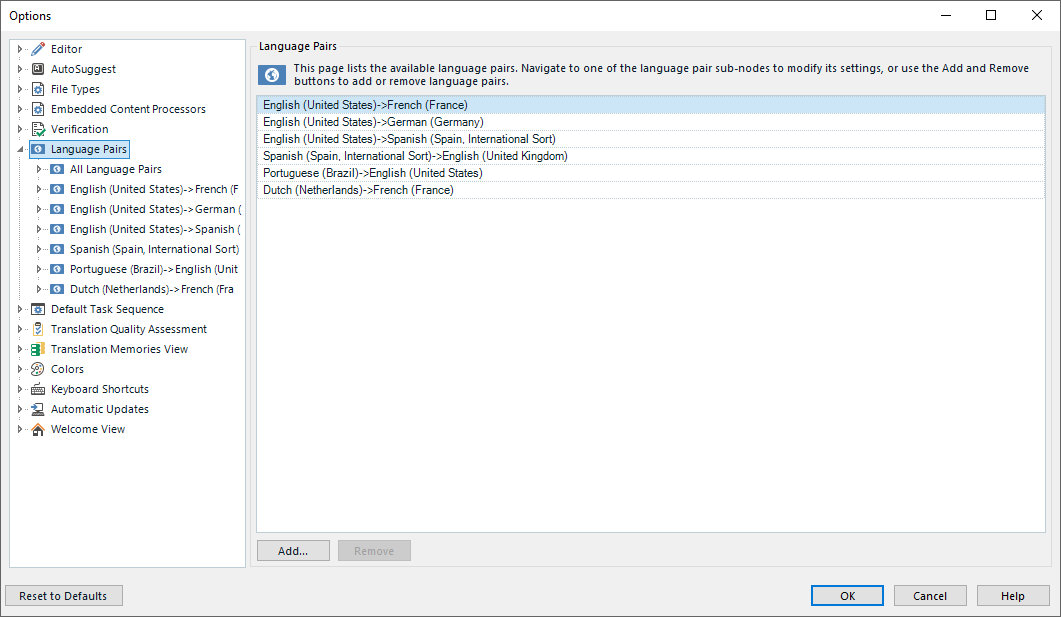Hi,
I've just received a translation from Portuguese to French, but I can't open the sdlppx file because I haven't set up this language yet!
How do I do that??!!
Actually I have a list of just a few languages, but no Portuguese!
Is that a matter of the kind of version I paid for??
Do I have to pay an additional fee?? I hope not!...
Please let me know, asap!!
Thank you so much in advance for your very quick answer!!
Xavier Renard


 Translate
Translate