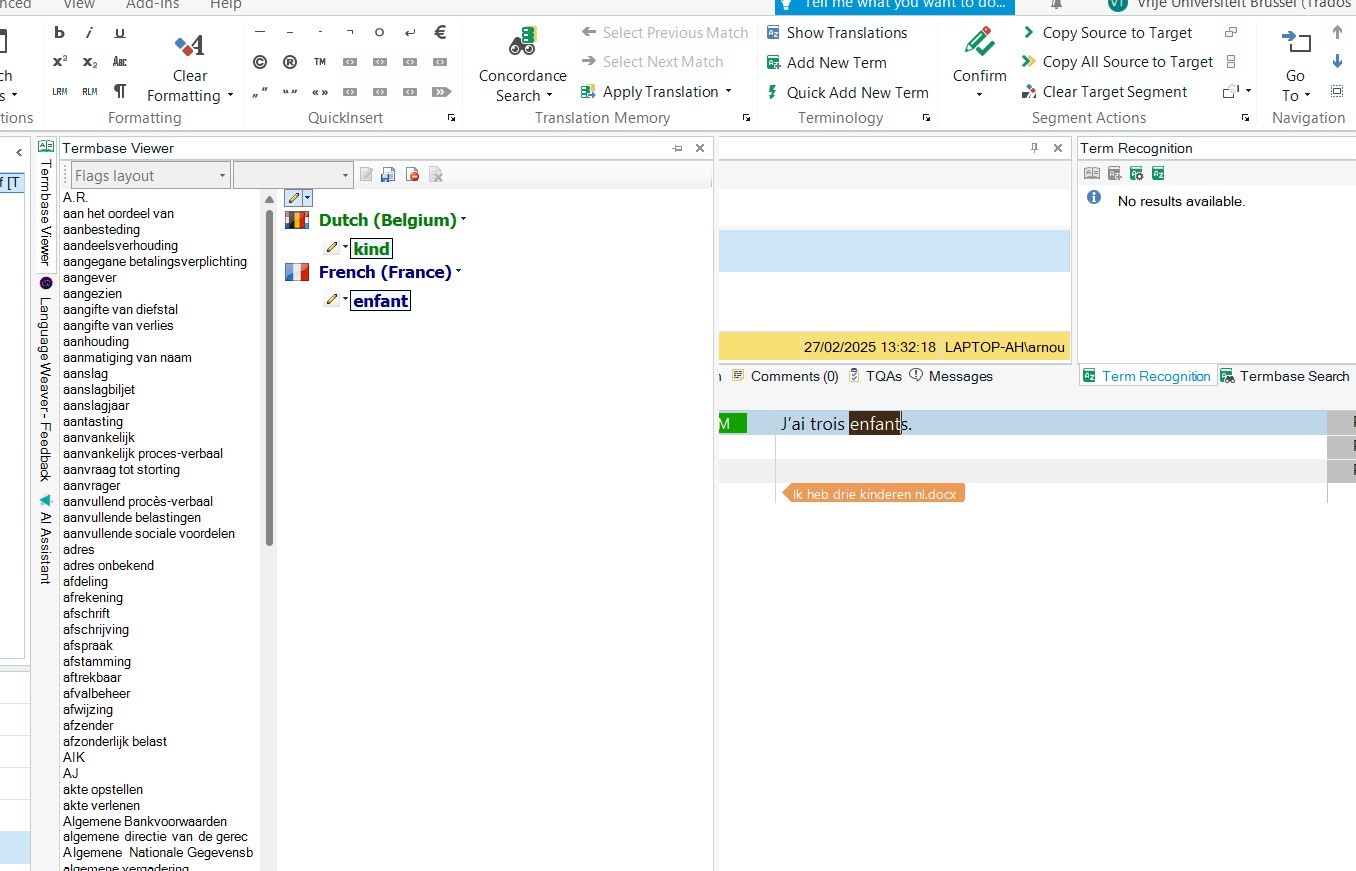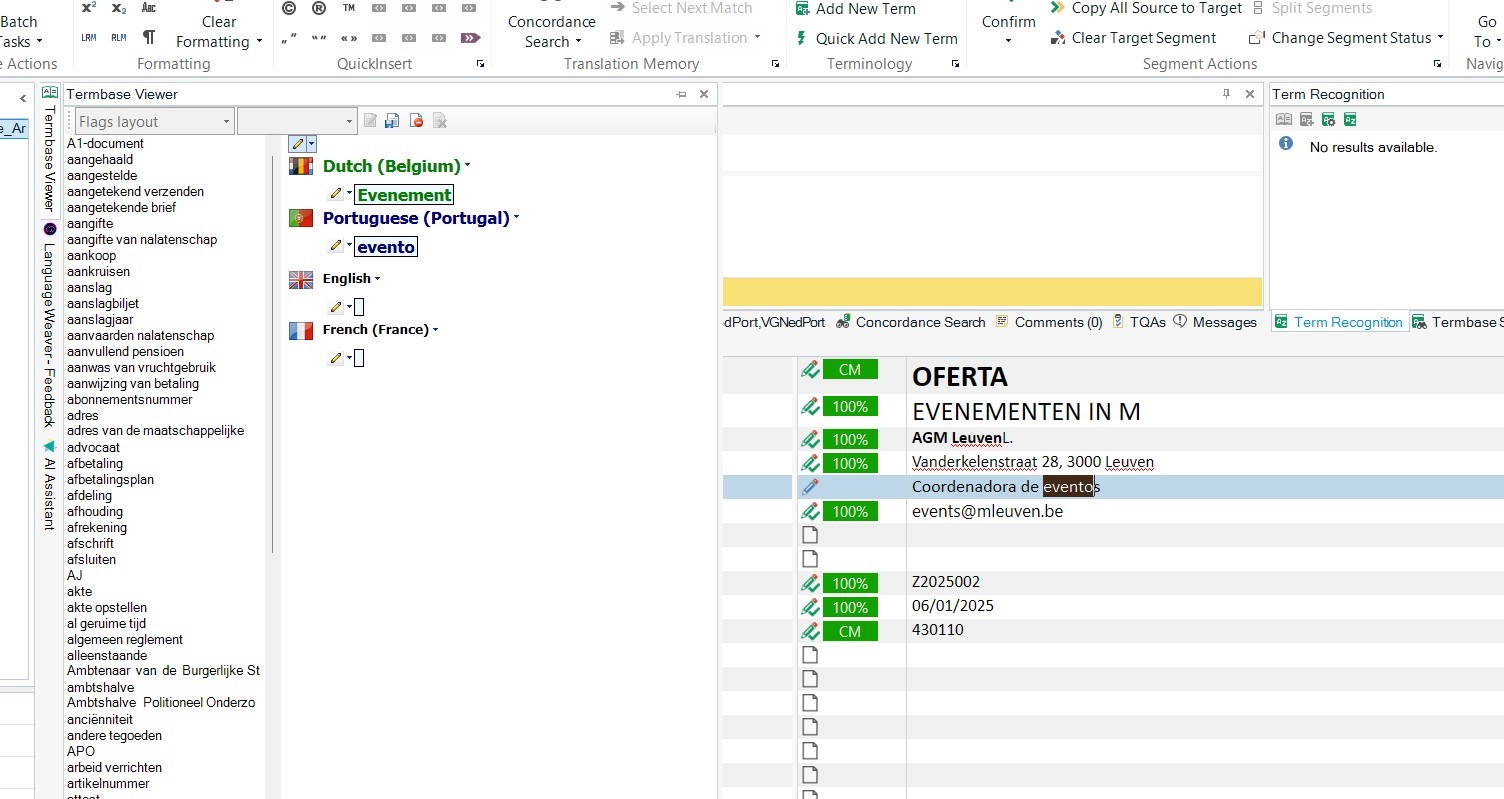When I start a new translation and I start Trados, everythings runs smoothly, untill I add a new term. The terminology window opens the first time in flags layout. When I edit an added term in that layout and save the term, Trados crashes and disappears from the screen. I have to restart the programm.
When I switch in Termbase Viewer first to Default layout, I don't have this problem.
Does anybody else experience the same phenomenon?
Is it possible to resolve this hickup in a next update?
Kind regards
Arnout Horemans

 Translate
Translate