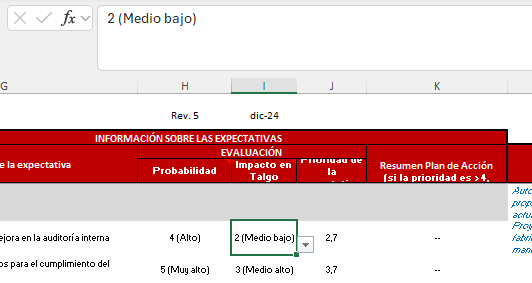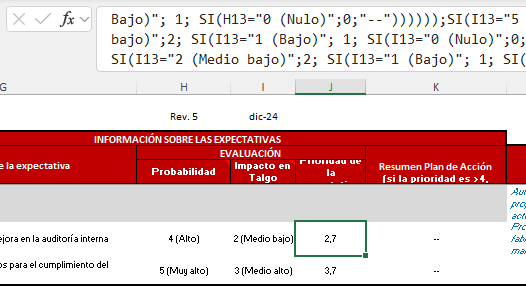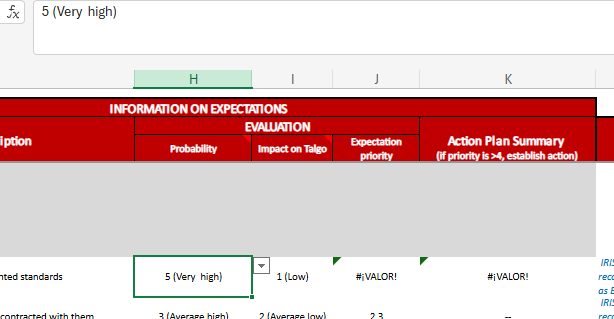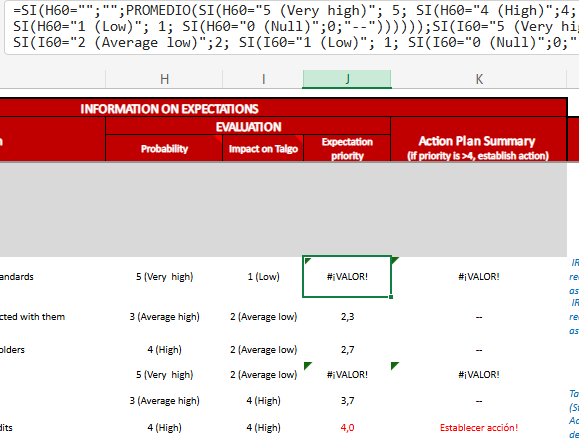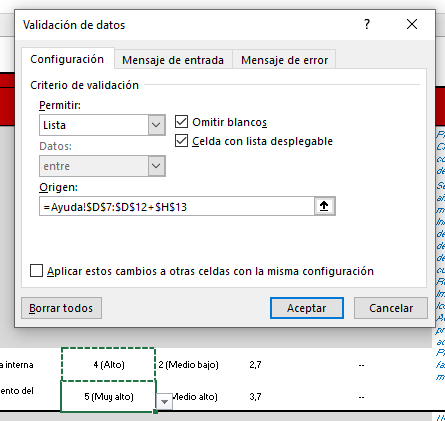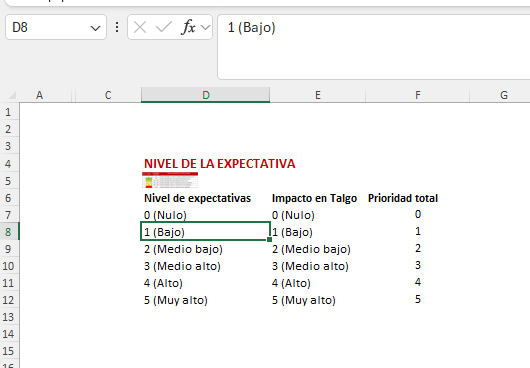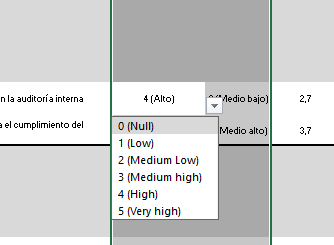Dear Community!
I need help with the settings of an excel containing the following formulae:
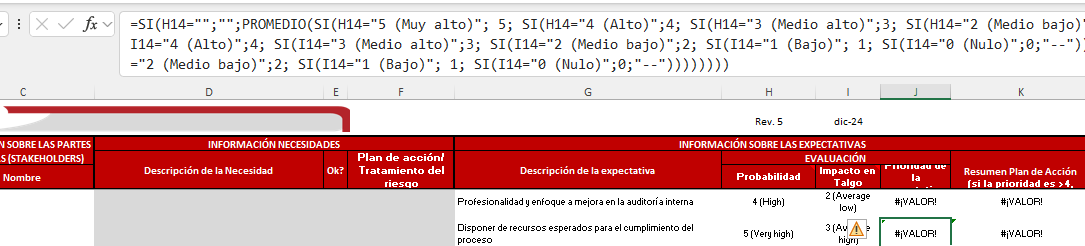
I have translated the texts in Columns "Probabilidad" and "Impacto en Talgo", replacing them with "High " and "Very high", however, as you can see, the referenced values in the two Columns on the right show an error.
Above, you can see the formula, containing the same parameters (high, low, etc.).They are not translated and this is what causes the errors.
Any idea on how to make this embedded content visible in Trados and avoid the error? Seems like it is impossible to do it manually.
Thanks in advance!


 Translate
Translate