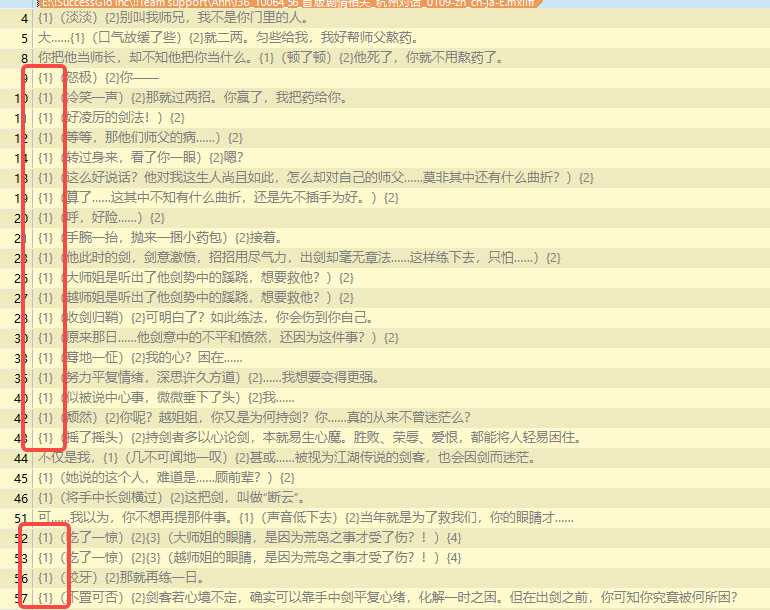

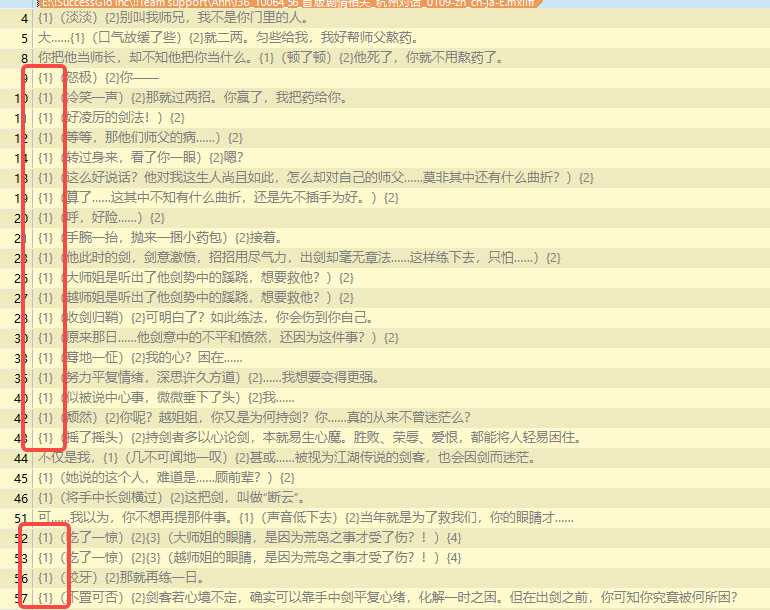

"Probability score": 0.8
"Question improvement suggestion": Please provide more details such as the version of Trados Studio you are using, the specific error messages (if any), and the steps you have taken so far to resolve the issue. This will help in providing a more accurate solution.
In the meantime, based on the information you have provided, here is a suggested answer to your question:
Hello,
From your query, it seems you are having trouble with Trados Studio recognizing tags in mxliff files and adding custom tags via regex. Here are some steps you can follow to resolve this issue:
Step 1: Open Trados Studio and go to 'File Types'.
Step 2: Look for 'XLIFF: Memsource Xliff' filetype. This filetype is specifically designed to handle Memsource's XLIFF files (mxliff).
Step 3: If your file extension has been changed to .xliff from .mxliff, you can either rename it back to .mxliff or add *.xliff to the 'File dialog wildcard expression' in the filetype settings.
Step 4: Make sure to uncheck the standard XLIFF filetype to prevent it from being used instead of the Memsource-specific filetype when creating your project.
As for your second question about converting specific content into tags using regex during the translation process, Trados Studio does not currently support this feature. However, you can manually insert tags at any point in the text during translation.
I hope this answer addressed your question. If not, please reject the answer, add the question improvement suggestion information, and click the RWS Community AI checkbox on the right to try again.
RWS Community AI

What version of Trados?
Are you sure it's using the appropriate filetype?
Sample file?
Paul Filkin | RWS
Design your own training!
You've done the courses and still need to go a little further, or still not clear?
Tell us what you need in our Community Solutions Hub

Thanks for the file... so this is a problem that has been reported for years and unfortunately we still didn't fix it! But you do have some options.
1. Use the default XLIFF Filetype
If you just enable the embedded content processor you can create two rules:
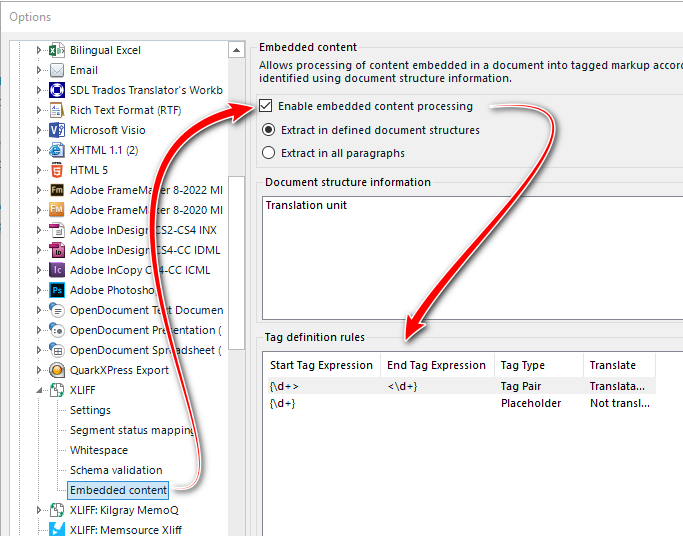
That should take care of the main mxliff tags:
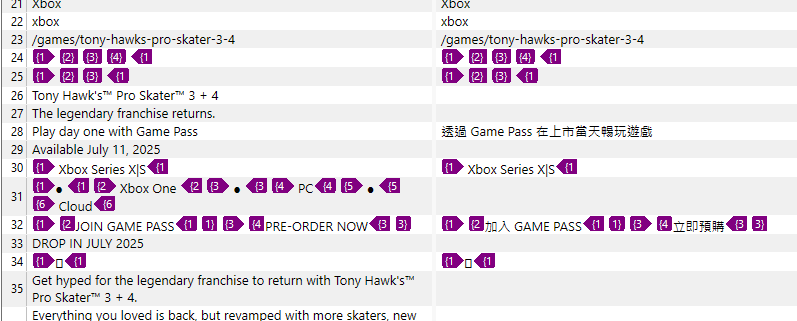
If you have more content that needs handling then add more rules.
2. Use one of the apps that supports tagging content after the project is created
https://appstore.rws.com/Plugin/39
https://appstore.rws.com/Plugin/23
Both of these apps allow you to add tags to your translation in an existing project, and can remove them afterwards. So if I take your sample sdlxlff and apply these settings (I used the Data Protection Suite):
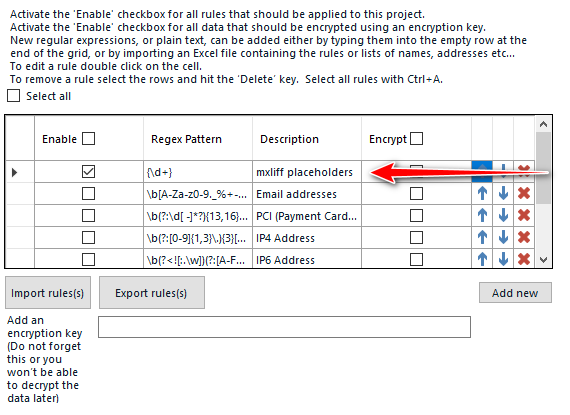
And the file looks like this:
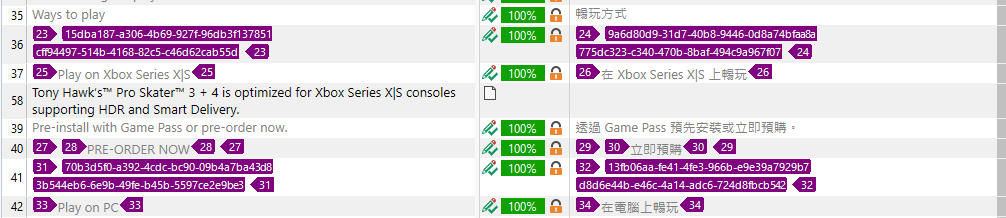
Or this if you toggle the tag size:
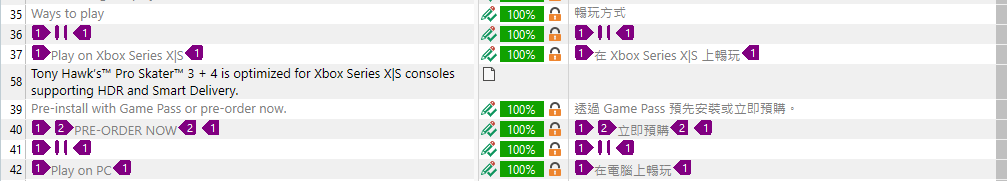
Paul Filkin | RWS
Design your own training!
You've done the courses and still need to go a little further, or still not clear?
Tell us what you need in our Community Solutions Hub

Thank you, Paul !
BTW, my friend tried with Trados 2021 + mxliff plugin(RWS AppStore)
And he can read the file correctly
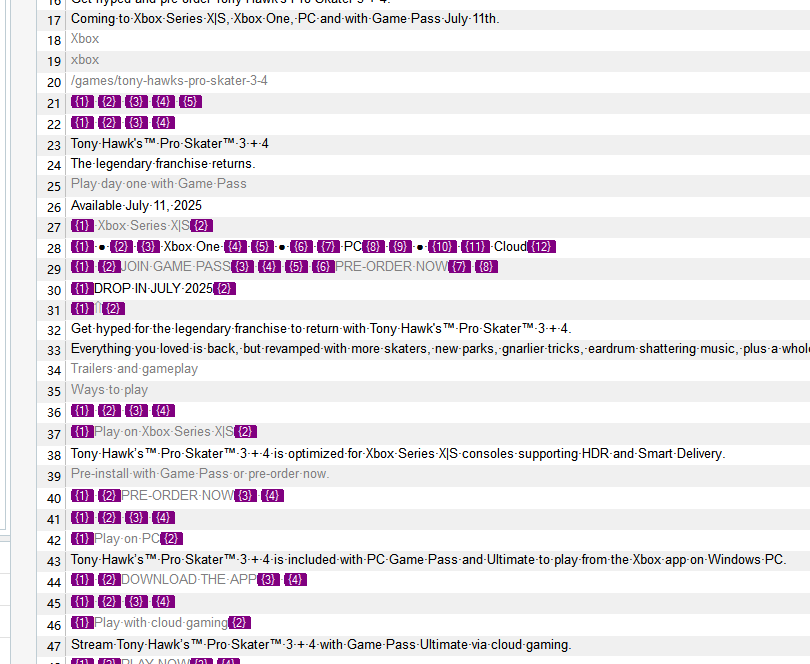

That would be because the AppStore created a more complete solution than the one that went into the product. But it is a different solution so the core product team didn’t adopt that. In fact I think the original work was done by a 3rd party developer who no longer works in a role where he has time to maintain it. So the AppStore team picked it up.
Maybe, if they see fit, the AppStore team can update their plugin for 2024. A question for perhaps.
Paul Filkin | RWS
Design your own training!
You've done the courses and still need to go a little further, or still not clear?
Tell us what you need in our Community Solutions Hub

In fact I should have checked!! The AppSTore team have release a version for all the major releases so you can work with that:
https://appstore.rws.com/Plugin/29
The downside of having to use this as opposed to an out of the box filetype is that if you are working with the cloud you lose the benefit of being able to create projects in either environment. So it would be useful if the Trados team improved the out of the box filetype to support placeholders... probably a fairly trivial fix given they already handle other special tags the mxliff format uses.
But at least in the desktop environment you could use this and not have to mess around.
Paul Filkin | RWS
Design your own training!
You've done the courses and still need to go a little further, or still not clear?
Tell us what you need in our Community Solutions Hub
