Hi, I'm using Trados Studio 2022 SR2 - 17.2.11.19134.
When I click on "Create a new project", I get an error message saying "Your version of Trados only allows a maximum of three target languages. Delete additional languages from the default template".
I checked my default template, it only had three languages, but I deleted all language pairs but one. Then I tried to create a new project, but I'm still getting the same error.
I've made sure my Trados version is up to date, I've shut down and reopened the software, no luck. I'm not sure what else to do. Any thoughts?
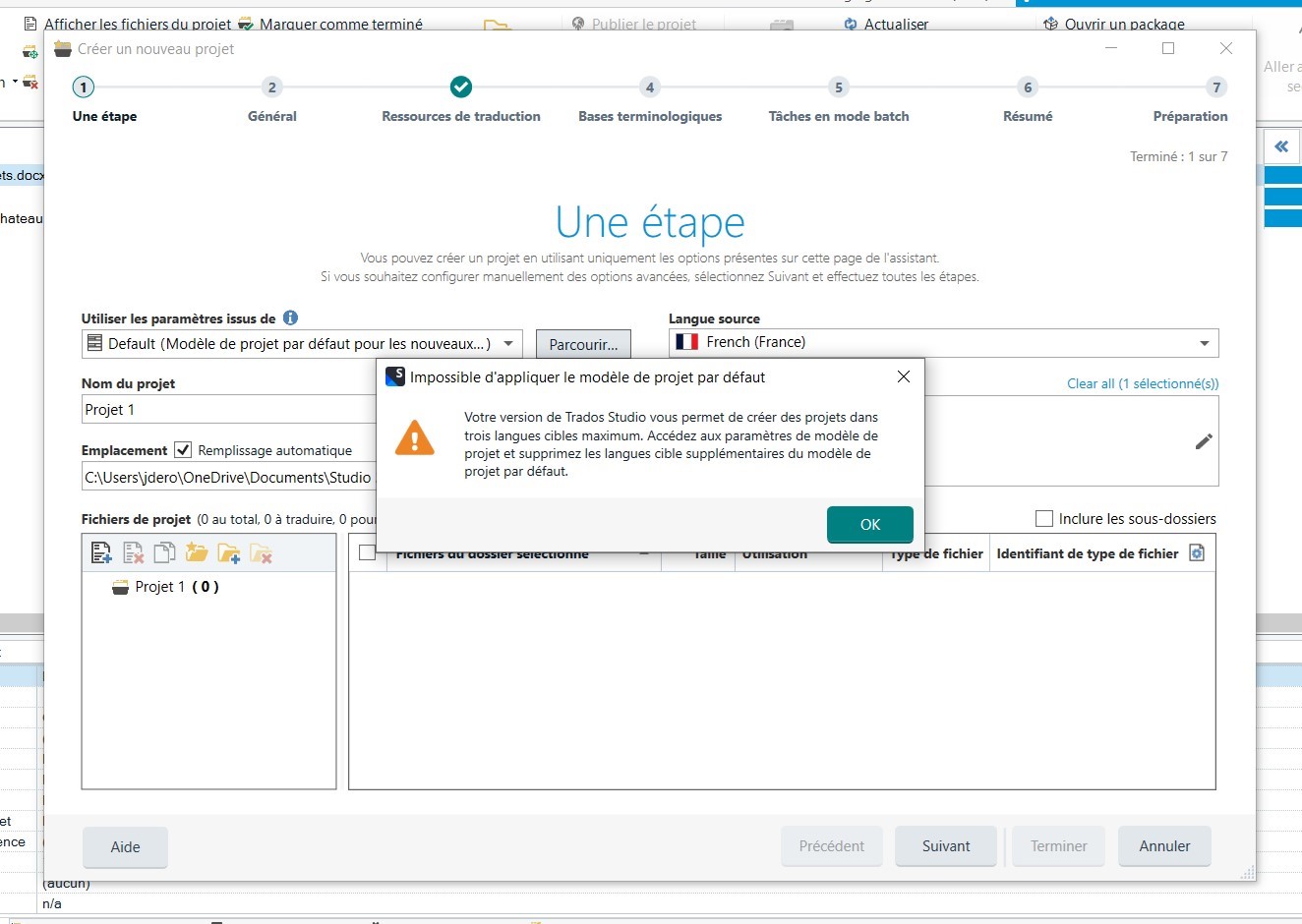
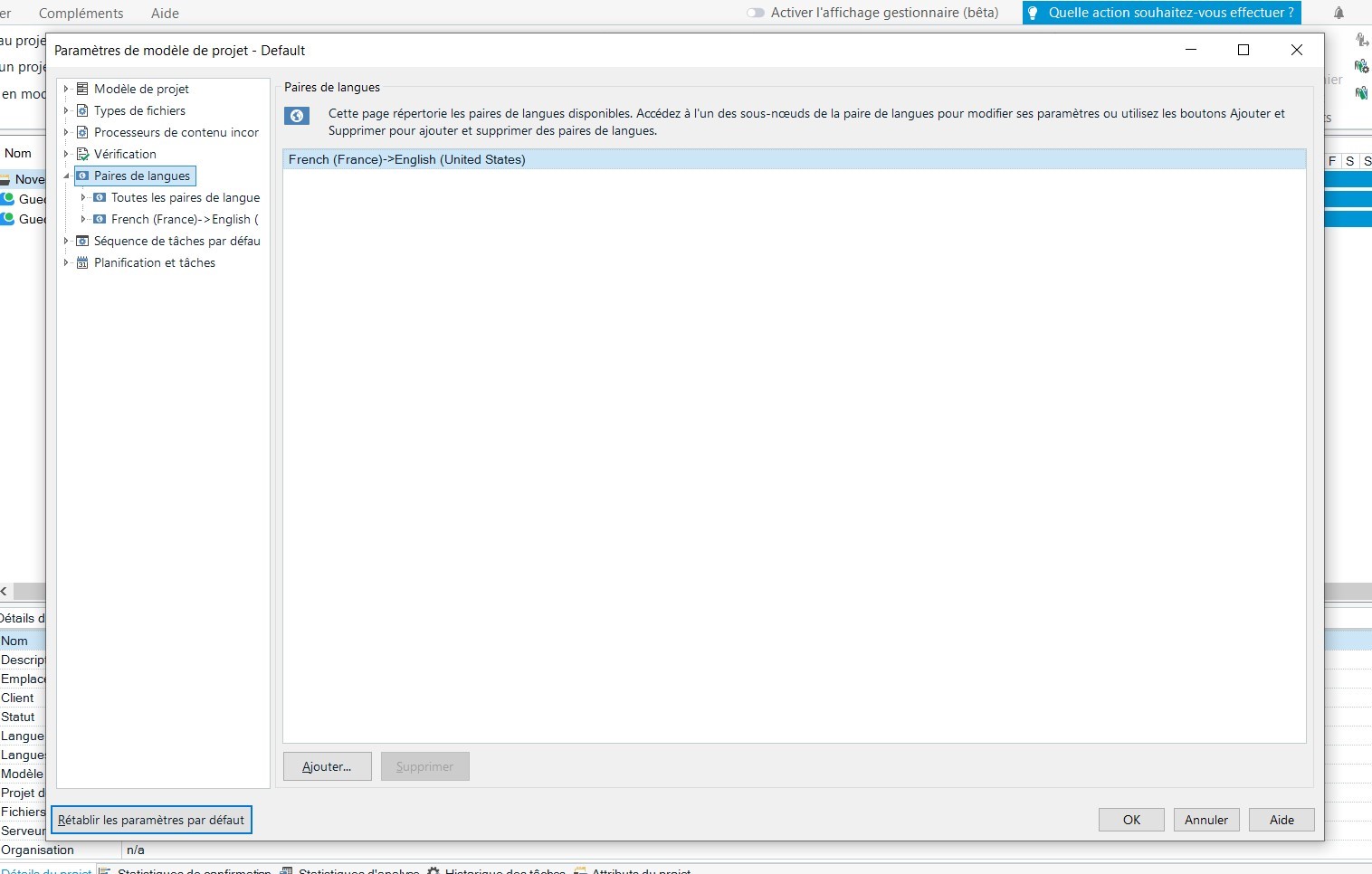


 Translate
Translate
