Hi! My problem is that for some reason Studio started keeping my view on File constantly. So if I change it for the Home tab bcs I need some feature there then immediately afterwards as soon as I click anywhere in the segment it goes back to File. This is very annoying since I tend to use the features of Home a lot and every time I now have to first click Home in order to access the feature I need (such as concordance search for instance). Did anyone experience this?
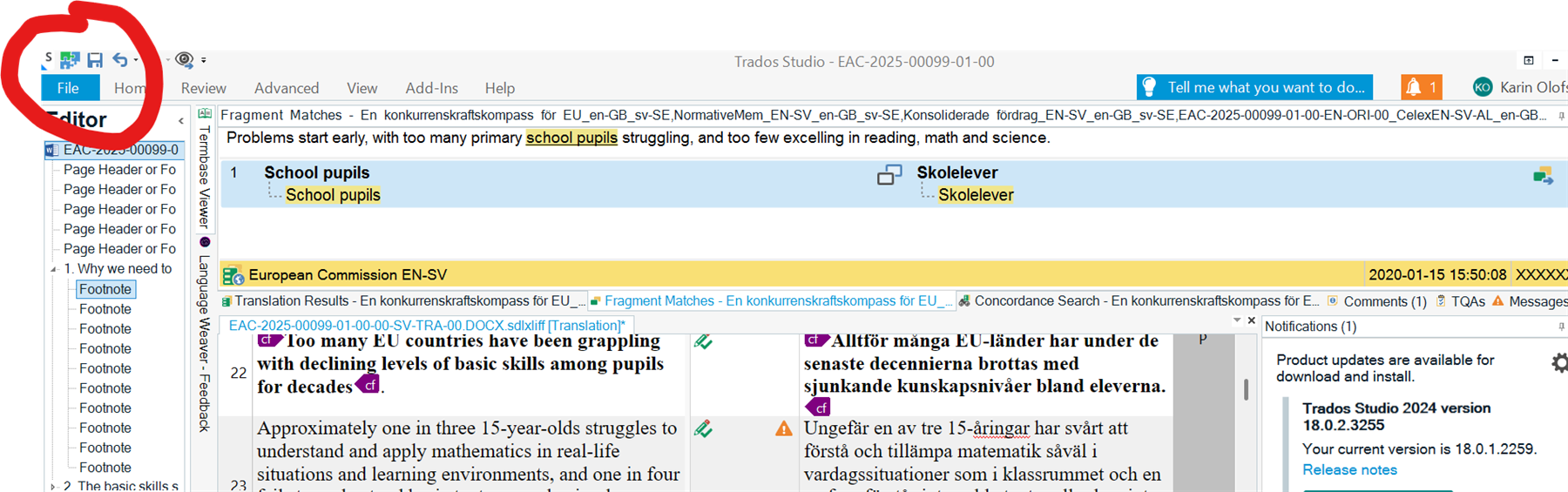


 Translate
Translate

