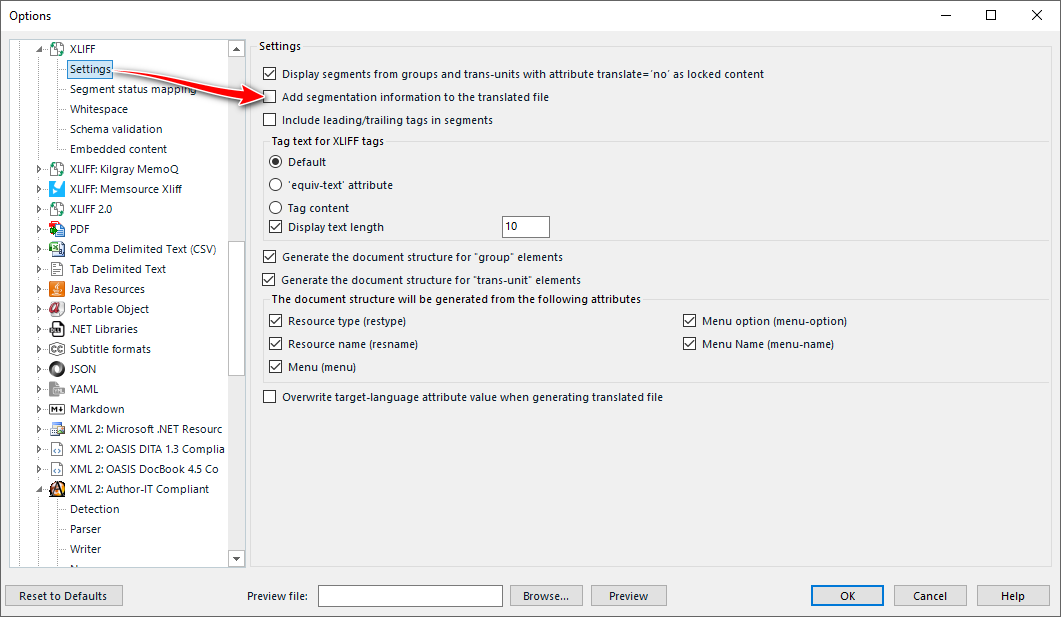Hi,
We recently translated some xlf files in Trados and our client has tried to import them back into MadCap Lingo but is getting the following error 'XLIFF in translation unit 5 is corrupt. Object reference not set to an instance of an object.'
Is anyone able to advise if there are any settings we need to use when handling xlf files in Trados in order to ensure they're compatible with MadCap lingo? I'm using the 2022 version of Trados.
Thank you very much in advance for your help.
I'm using the 2022 version of Trados.
[edited by: Sarah Place at 4:56 PM (GMT 0) on 10 Mar 2025]


 Translate
Translate