For a while now, Trados has been very slow loading termbase results, and lately it's not loading any results at all, it's stuck on "searching":
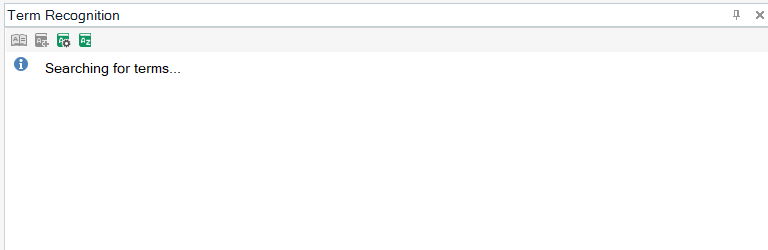
I mainly use the IATE plug-in, but also termbases provided from my client. Today I tried disabeling IATE and deleting the client provided termbase from the project and readded it from my computer, still with the same result. I have no other termbases and run Trados Studio 2022 SR2 - 17.2.11.19134 on a Windows 16 GB Ram PC.
Any help would be much appreciated!
Rosanna Lithgow
Generated Image Alt-Text
[edited by: RWS Community AI at 11:23 AM (GMT 0) on 11 Mar 2025]


 Translate
Translate