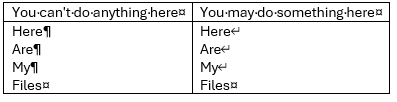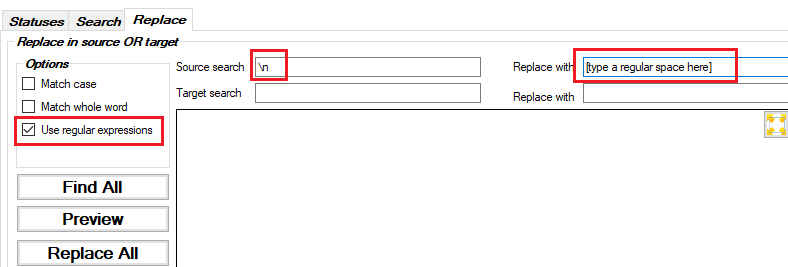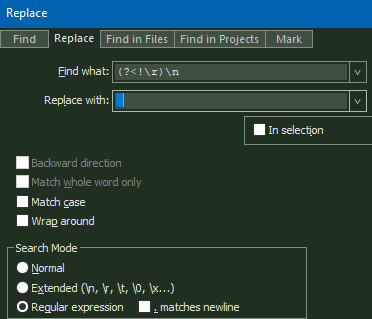Hello,
I need to delete line breaks in all source segments. I can't edit the source file separately (idml file and not possible to use InDesign), so I wonder if there's an efficient way to do this in the studio editor. Unfortunately, find+replace is not possible in the source (in the target only) and search with regex (e.g. \r or \n) is not possible. Do you know a parameter or plugin which helps editing the source as batch task?
Thanks for your piece of advice
Aurélie


 Translate
Translate