There seems to have been an update of my software today (I had to reconfigurate all my options), but now I have a problem that I didn't have before. I've checked other messages on this board, but no solution seems to help!
When I translate, I usually see the Translation Results or the Fragment Matches window in the upper part. I've worked like this for years.
But now, everytime I accept a segment, it reverts to the Messages windows.
So EVERYTIME I translate a new segment, I have to add a manipulation and click on the Translation Results, which really slows me down. It's driving me nuts. Any solutions?
For exemple, I want to see the TRANSLATION RESULTS here, but this is the view I always get, even if I erase all the messages. So I have to click manually each time on the TRANSLATION RESULTS tab. Not very efficient to say the least!
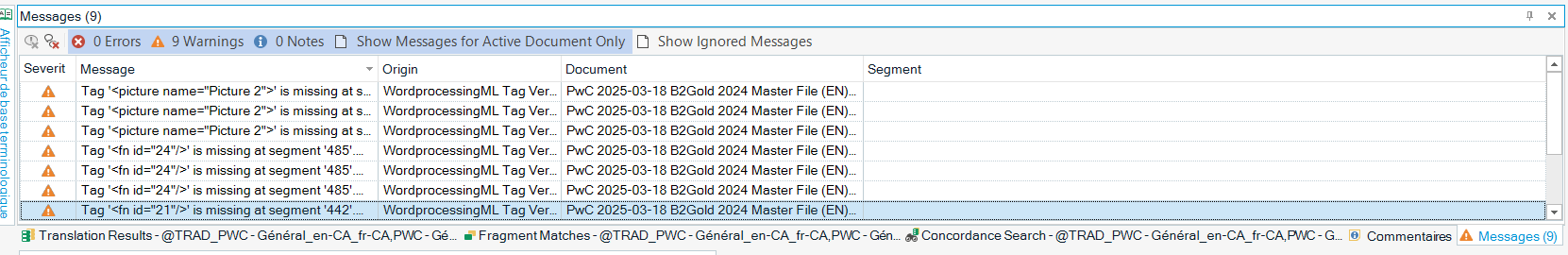


 Translate
Translate
