Hi Everyone,
I am currently practicing to get my Trados studio level 1 certificate using the practice material. I just created a project with multiple files and now I have to translate them, but for some reason editor doesn't show any fuzzy matches. I do, however, get a translation result with a concordance search. I already tried lowering the the minimum match value as suggested in this community, but that doesn't solve the problem. According to the book I should see this
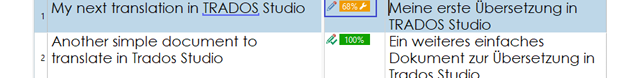
Instead I only see the exact matches, like you can see below
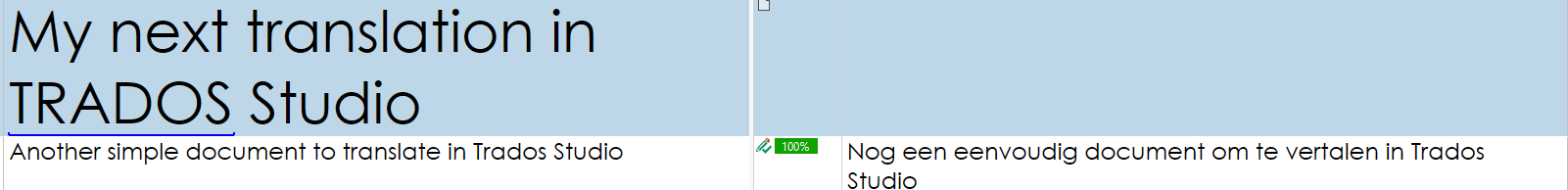
Hopefully one of you has a solution.
Generated Image Alt-Text
[edited by: RWS Community AI at 1:55 PM (GMT 0) on 24 Mar 2025]


 Translate
Translate
