I have a document full of strings with "=" between words. Every time I translate a segment, the program inserts an extra "=" in the target segment, how do I stop this?

I have a document full of strings with "=" between words. Every time I translate a segment, the program inserts an extra "=" in the target segment, how do I stop this?

A screenshot would be very helpful. Your message is too cryptic, unfortunately.
_________________________________________________________
When asking for help here, please be as accurate as possible. Please always remember to give the exact version of product used and all possible error messages received. The better you describe your problem, the better help you will get.
Want to learn more about Trados Studio? Visit the Community Hub. Have a good idea to make Trados Studio better? Publish it here.

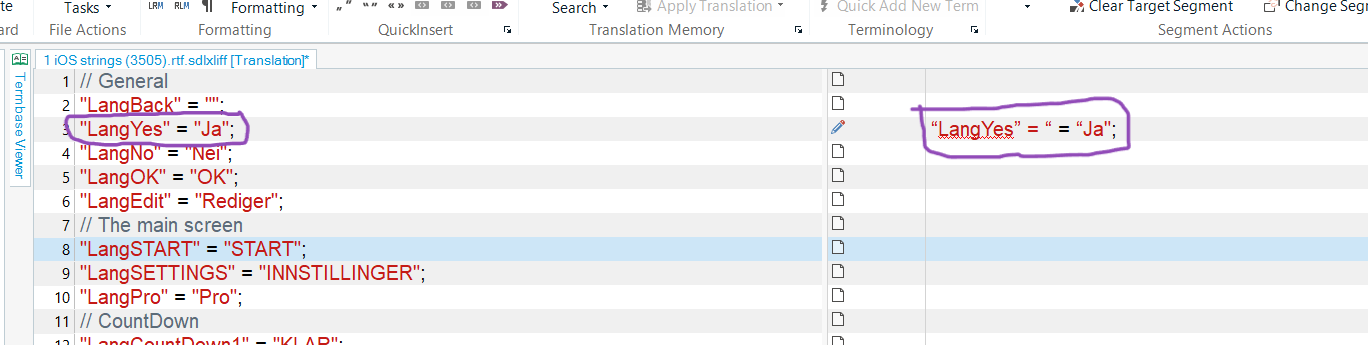

Thank you. Indeed strange. Would you please go to File -> Options -> Editor and chose the view "Show only tags but do not show formatting" and create a new screenshot then?
_________________________________________________________
When asking for help here, please be as accurate as possible. Please always remember to give the exact version of product used and all possible error messages received. The better you describe your problem, the better help you will get.
Want to learn more about Trados Studio? Visit the Community Hub. Have a good idea to make Trados Studio better? Publish it here.

Good advice from Jerzy as you seem to be handling a .strings file by saving the file as an RTF (or someone else did this) and then translating the RTF. So this might have introduced unnecessary complications. It might have been better to handle it with a custom filetype so you get this:
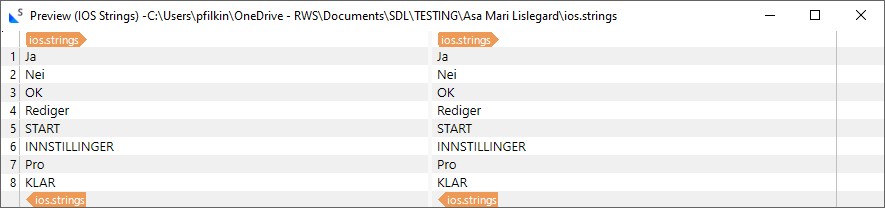
That only takes one rule:
Opening Pattern: ".+"\s=\s"
Closing pattern: ";
That way you don't have to mess with the key at all and concentrate on translating the value.
However, I tried to do the same thing and I have no idea how you managed to do that:
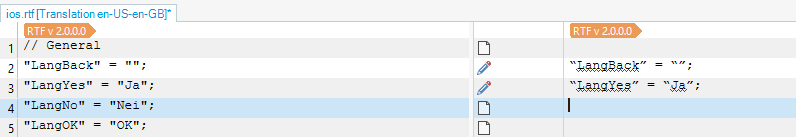
Can you explain the steps you take for this to happen?
Also, what version of Trados Studio are you working with?
Paul Filkin | RWS
Design your own training!
You've done the courses and still need to go a little further, or still not clear?
Tell us what you need in our Community Solutions Hub

Good advice from Jerzy as you seem to be handling a .strings file by saving the file as an RTF (or someone else did this) and then translating the RTF. So this might have introduced unnecessary complications. It might have been better to handle it with a custom filetype so you get this:
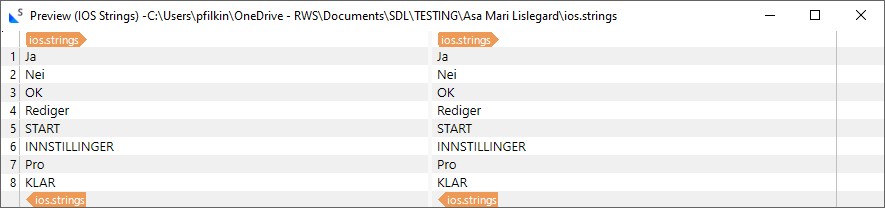
That only takes one rule:
Opening Pattern: ".+"\s=\s"
Closing pattern: ";
That way you don't have to mess with the key at all and concentrate on translating the value.
However, I tried to do the same thing and I have no idea how you managed to do that:
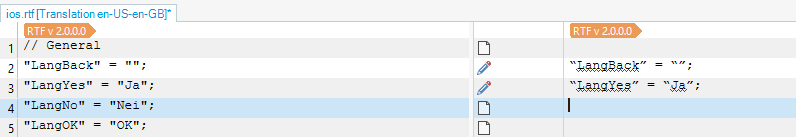
Can you explain the steps you take for this to happen?
Also, what version of Trados Studio are you working with?
Paul Filkin | RWS
Design your own training!
You've done the courses and still need to go a little further, or still not clear?
Tell us what you need in our Community Solutions Hub
