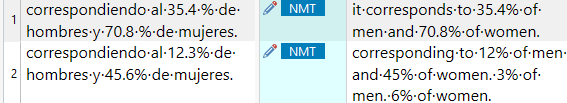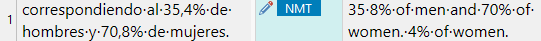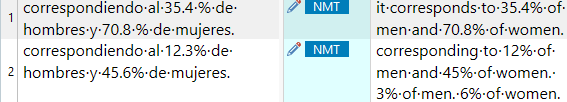Is anyone else having this issue? the NMT suggestions often completely change numbers, especially when percentages are involved.
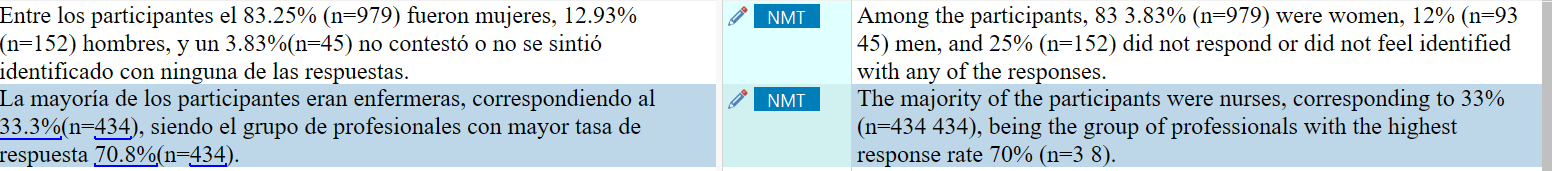
Is anyone else having this problem? It's not just a one off, I am constantly having to change numbers back. Is there anything I can do about this?
Thanks
Anna
Generated Image Alt-Text
[edited by: RWS Community AI at 11:23 AM (GMT 0) on 26 Mar 2025]


 Translate
Translate