Hello, I've just noticed that the track changes (comparing previous TM hits to the current segments) are not shown in the Translation results window. However, yesterday, when I switched off the programme, it was working. I haven't changed any settings.
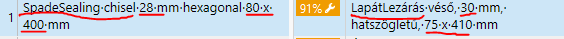
Previously, the underlined parts were indicated by track changes, and now they are not
Options > Editor> Translation Results Window shows this:
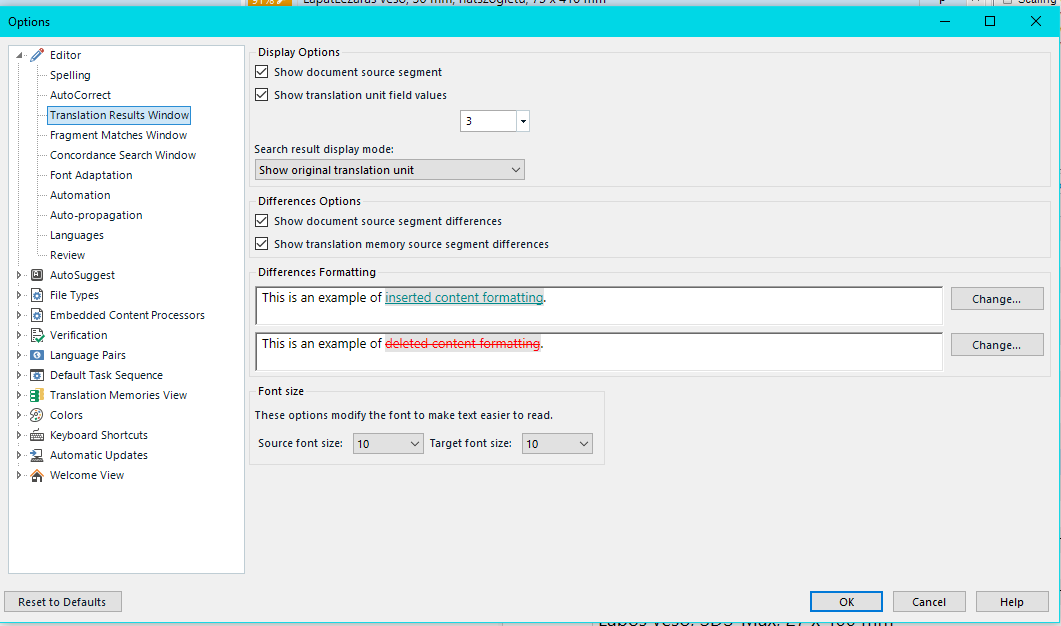
For me the settings seem to be ok.
Can anyone help me please?
Thank you,
Réka
Generated Image Alt-Text
[edited by: RWS Community AI at 7:33 AM (GMT 1) on 2 Apr 2025]


 Translate
Translate

