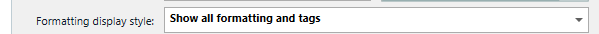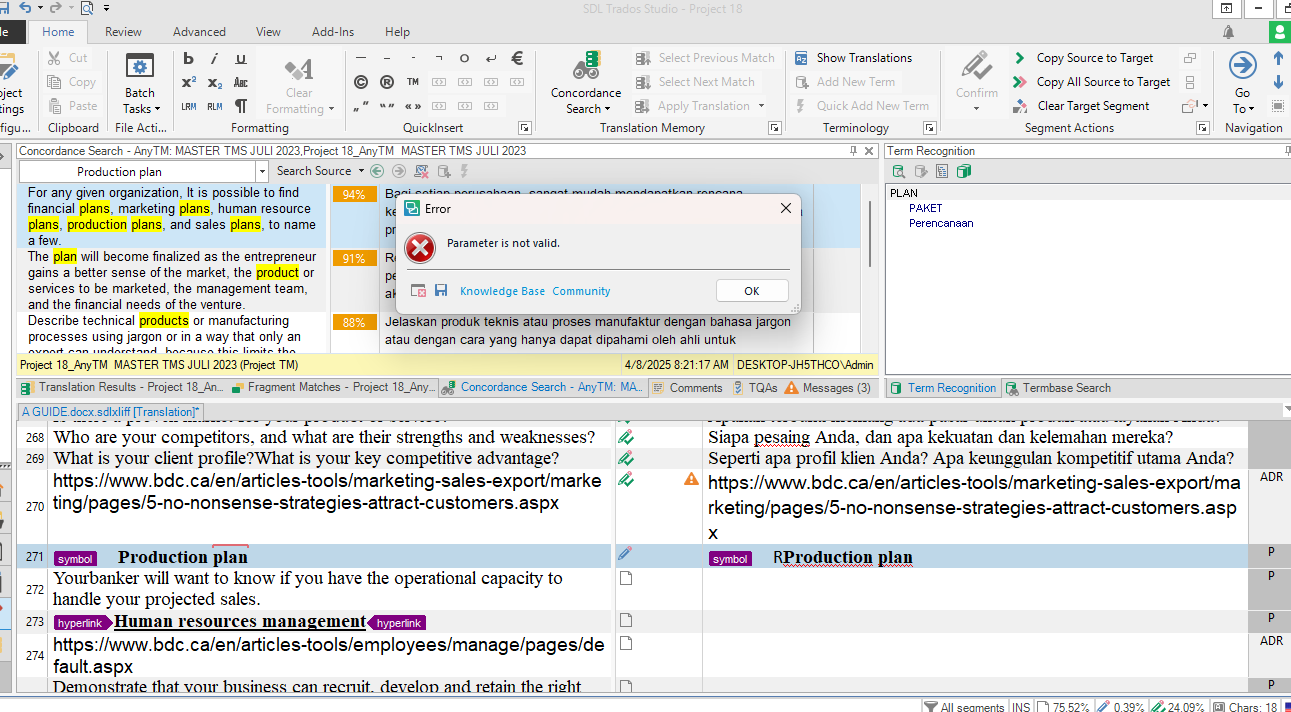
Generated Image Alt-Text
[edited by: RWS Community AI at 11:06 AM (GMT 1) on 8 Apr 2025]

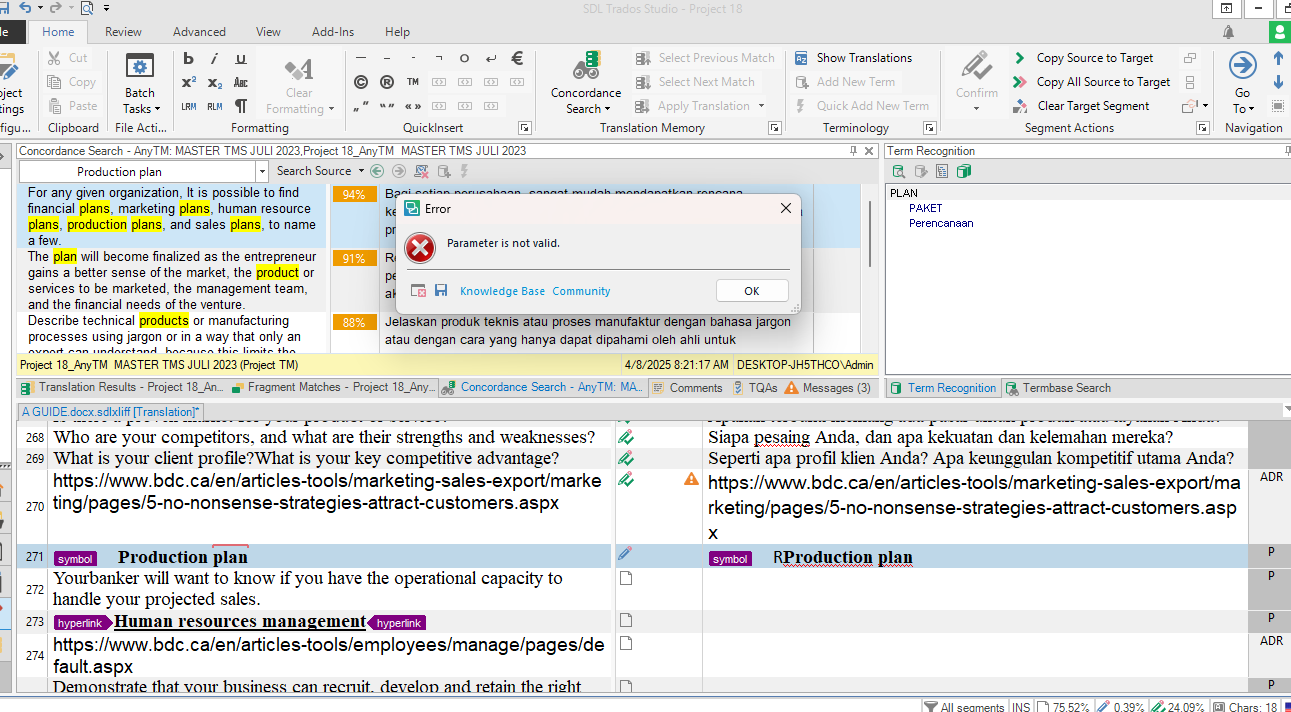

"Probability score": 0.3
"Question improvement suggestion": Please provide more details such as the steps you took before encountering the issue, the exact error message you received, the version of Trados Studio you are using, and any troubleshooting steps you have already taken.
In the meantime, based on the information you have provided, here is a suggested answer to your question:
Hello,
Based on your query, it seems like you're encountering an issue with overwriting text in Trados Studio. However, without more specific details, it's challenging to provide a precise solution. The error message "Parameter is not valid" could be due to a variety of reasons.
Here are some general troubleshooting steps you can try:
Step 1: Ensure you're using the latest version of Trados Studio. You can check for updates within the application.
Step 2: Try to reproduce the issue with a different file to see if the problem is file-specific.
Step 3: If the problem persists, you might want to reset your Trados Studio settings to default. Please remember to back up your settings before doing so.
If these steps do not resolve your issue, please provide more information so we can better assist you.
I hope this answer addressed your question. If not, please reject the answer, add the question improvement suggestion information, and click the RWS Community AI checkbox on the right to try again.
RWS Community AI

Since you have formatting tags, you may be actually deleting tags without knowing that.
I’d use the following Editor settings instead (File > Options > Editor > Formatting display style: and select Show all formatting and tags):