I have a project that contains a bunch of Madcap Paligo files. In Trados 2021 I could open these in a new project and Trados would recognize the target language for most languages, which meant I didn't have to set the target languages manually (which saves time when you have to translate to 30 languages).
Result after importing 2 files: the Target Languages field is populated automatically for most languages:
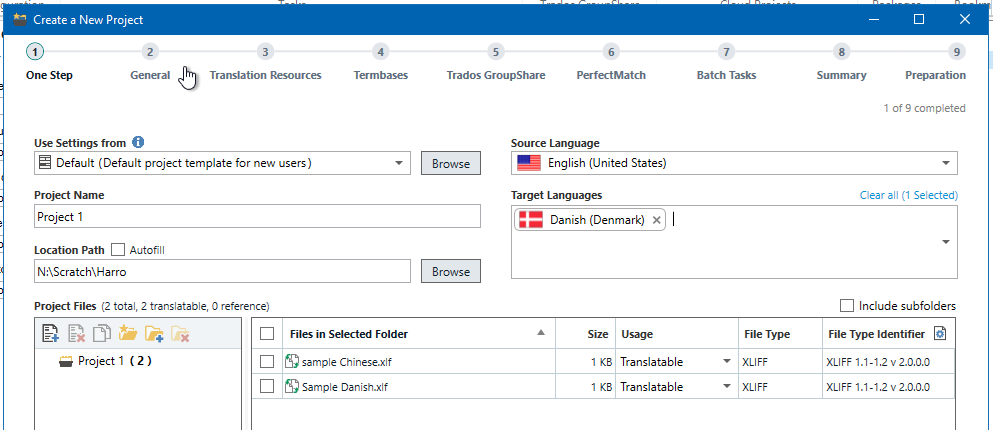
So Chinese is not recognized, but Danish is.
Opening the same files in Trados 2024, the target language is no longer recognized, and this error is shown:
Error when trying to add files for translation: "The file contains target language content in (language)'. The file cannot be added, since is not one of the project target languages."
There are a few exceptions: translations to Chinese are recognized in the 2024 version, and were not recognized in the 2021 version.
When I import these files in 2024, the target language is not recognized:
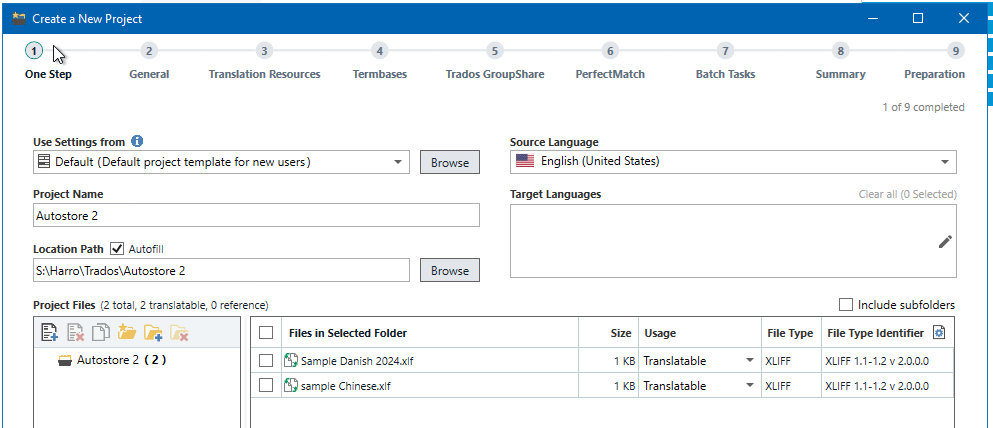
I can make the error message go away by editing the @target-language attribute to use a 3-character language code instead of the 2-character code supplied by Paligo.
But that doesn't fix the entire problem: the list of target languages remains empty.
Is there a way to get language recognition to work again?
Sample files: Danish and Chinese, and Danish 2024 with a modified language code.
Generated Image Alt-Text
[edited by: RWS Community AI at 11:11 AM (GMT 1) on 10 Apr 2025]


 Translate
Translate
