Hi there,
A word document translated in English still lacks notes translation which is pop-up text. In other words how can we translate the hidden text behind notes.

Hi there,
A word document translated in English still lacks notes translation which is pop-up text. In other words how can we translate the hidden text behind notes.

AFAIK there is no straightforward way to edit/translate tooltips with Trados. You have to translate them manually in the Word file. Press Alt+F9 to open all tooltips or Shift+F9 to open a single tooltip where the cursor is located. Then type your translation over the source text.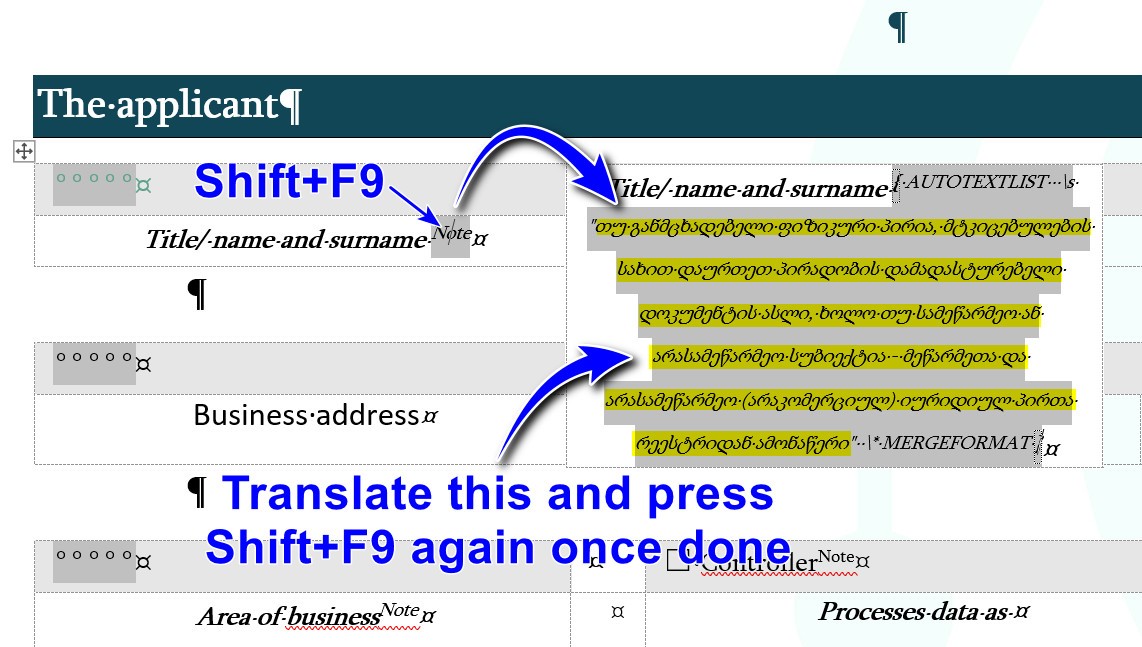

I think you could get them out with a macro, translate them, and then put them back with a macro. But I think the problem with your file is it's been protected so you cannot get access to them at all, not even using Developer > Properties to manually copy the content, translate and put back. At least that's what it looks like to me.
Paul Filkin | RWS
Design your own training!
You've done the courses and still need to go a little further, or still not clear?
Tell us what you need in our Community Solutions Hub

Hi Paul,
Can you please share such a macro? (If it exists already; if not, don't bother to create one.)
Btw you can remove protection by tweaking the docx file. Rename it to zip, extract settings.xml from the word folder, search for w:enforcement="1" and replace 1 with 0. Save the file and drag-and-drop the edited settings.xml back into its place within the zip archive, rename zip back to docx.

Hi Paul,
Can you please share such a macro? (If it exists already; if not, don't bother to create one.)
Btw you can remove protection by tweaking the docx file. Rename it to zip, extract settings.xml from the word folder, search for w:enforcement="1" and replace 1 with 0. Save the file and drag-and-drop the edited settings.xml back into its place within the zip archive, rename zip back to docx.

Can you please share such a macro? (If it exists already; if not, don't bother to create one.)
I'd have to create it.
Paul Filkin | RWS
Design your own training!
You've done the courses and still need to go a little further, or still not clear?
Tell us what you need in our Community Solutions Hub

No, forget it. No need to spend your precious time for that. I'm sure you have many other things to do. Thank you.
