Hello and apologies if this issue has already been posted.
Terms are not recognised in the source/target texts, and I can only search for terms in Multiterm.
When I try to add a new term to a Multiterm database, I get an error (please see the below screenshot).
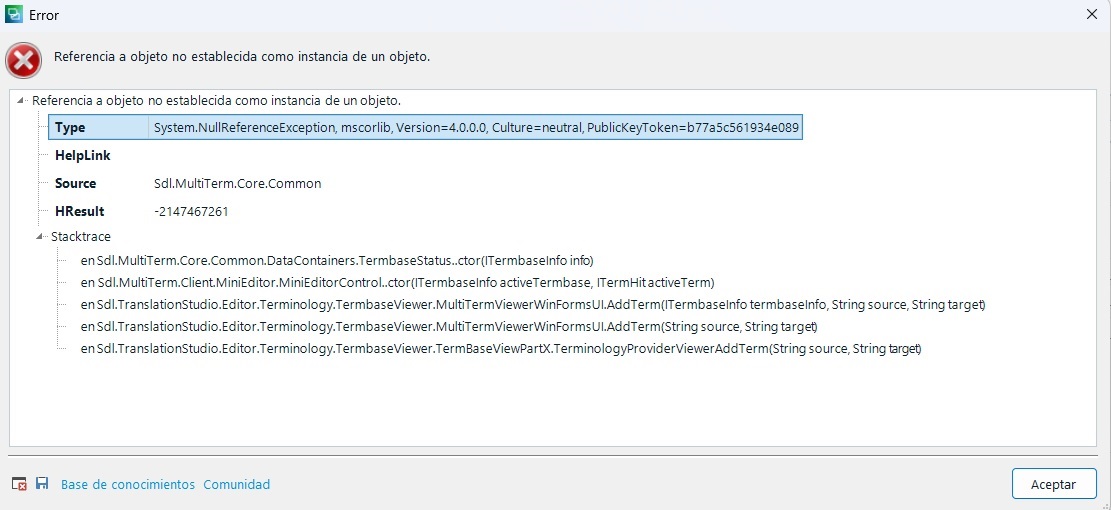
Any ideas to solve this issue? I'd really like to avoid reinstalling Studio 2021 from scratch.
Thank you
Antonio Contreras
Generated Image Alt-Text
[edited by: RWS Community AI at 7:46 PM (GMT 1) on 23 Apr 2025]


 Translate
Translate
