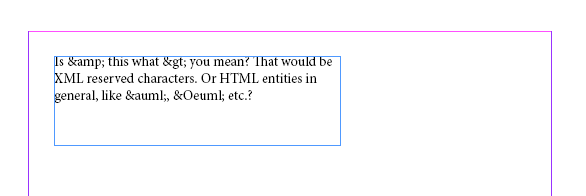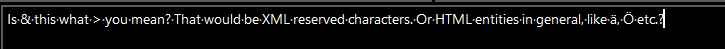When processing an InDesign IDML file in SDL Trados Studio, how can I configure the InDesign filetype settings or apply a workaround to handle unconverted entity values (e.g., &, <, >, or ) that appear as plain text in the Editor instead of being converted to their corresponding characters or tags? Specifically, what adjustments can be made in the File Type settings under Adobe InDesign CS4-CC IDML or Embedded Content Processors to ensure these entities are properly interpreted, and how can I avoid syntax issues when exporting the translated IDML file back to InDesign? Please provide detailed steps or settings to address this issue.

Paul Filkin | RWS
Design your own training!
You've done the courses and still need to go a little further, or still not clear?
Tell us what you need in our Community Solutions Hub

 Translate
Translate