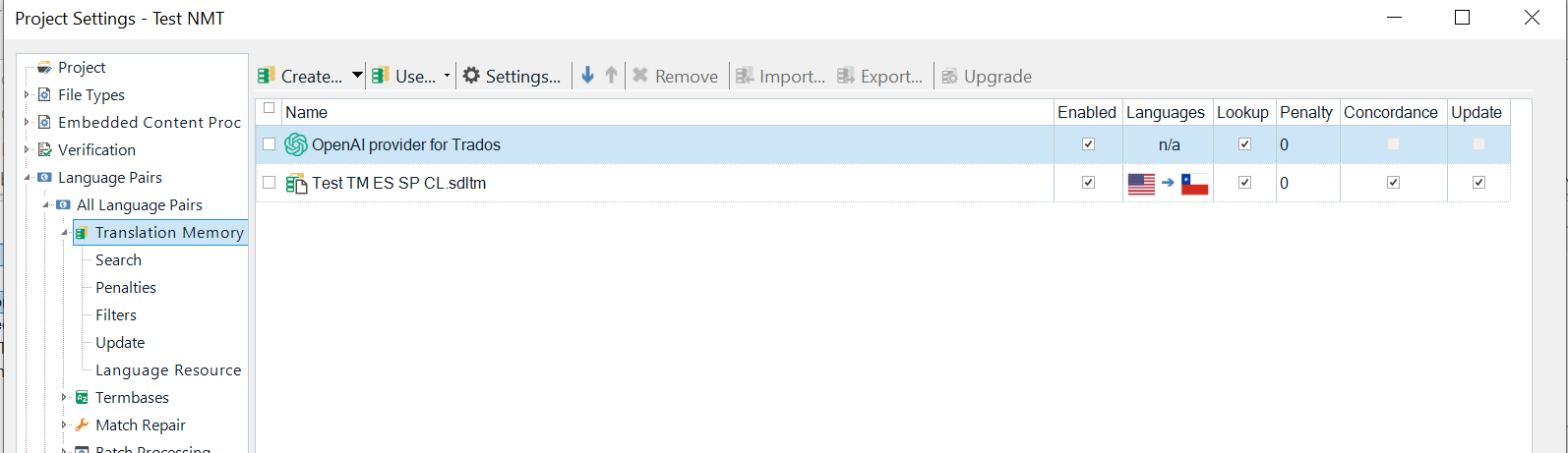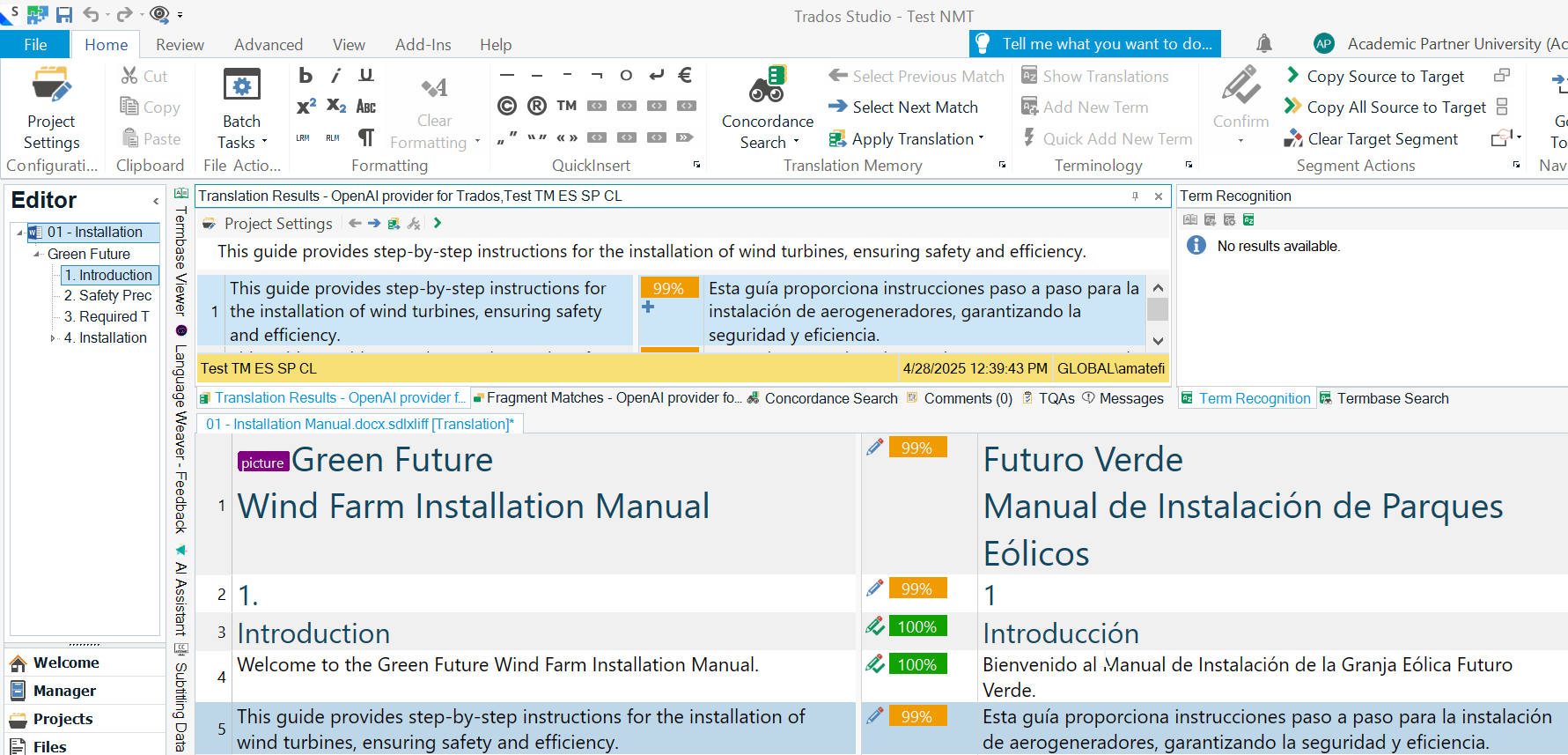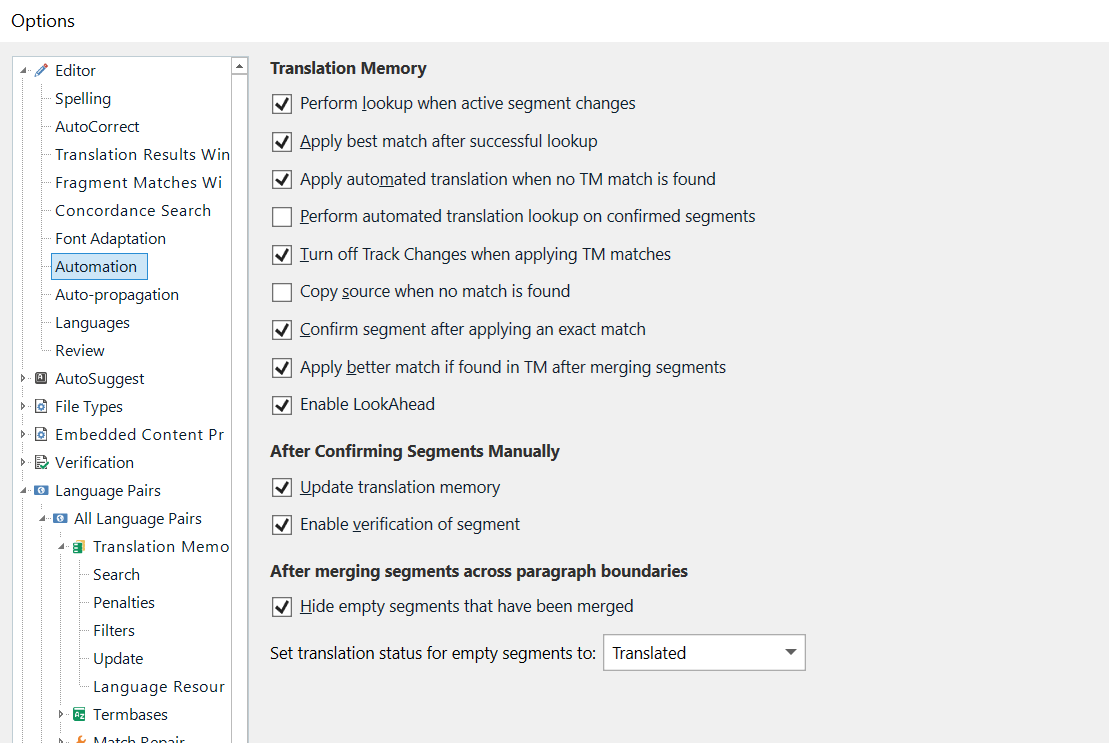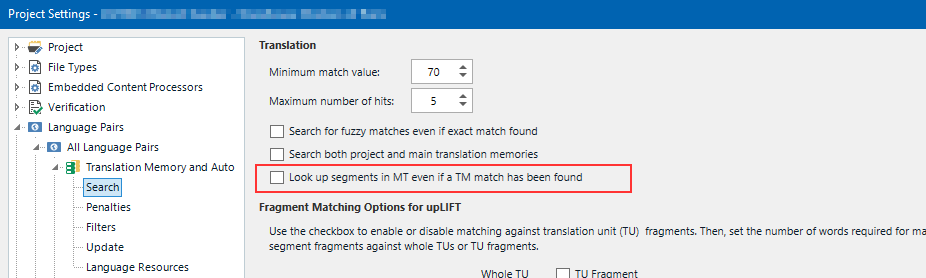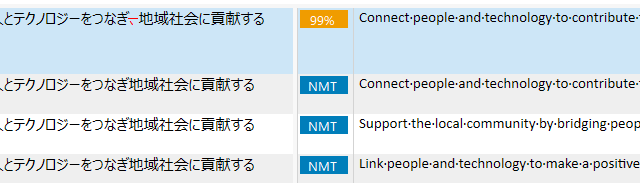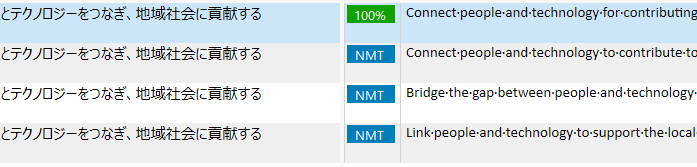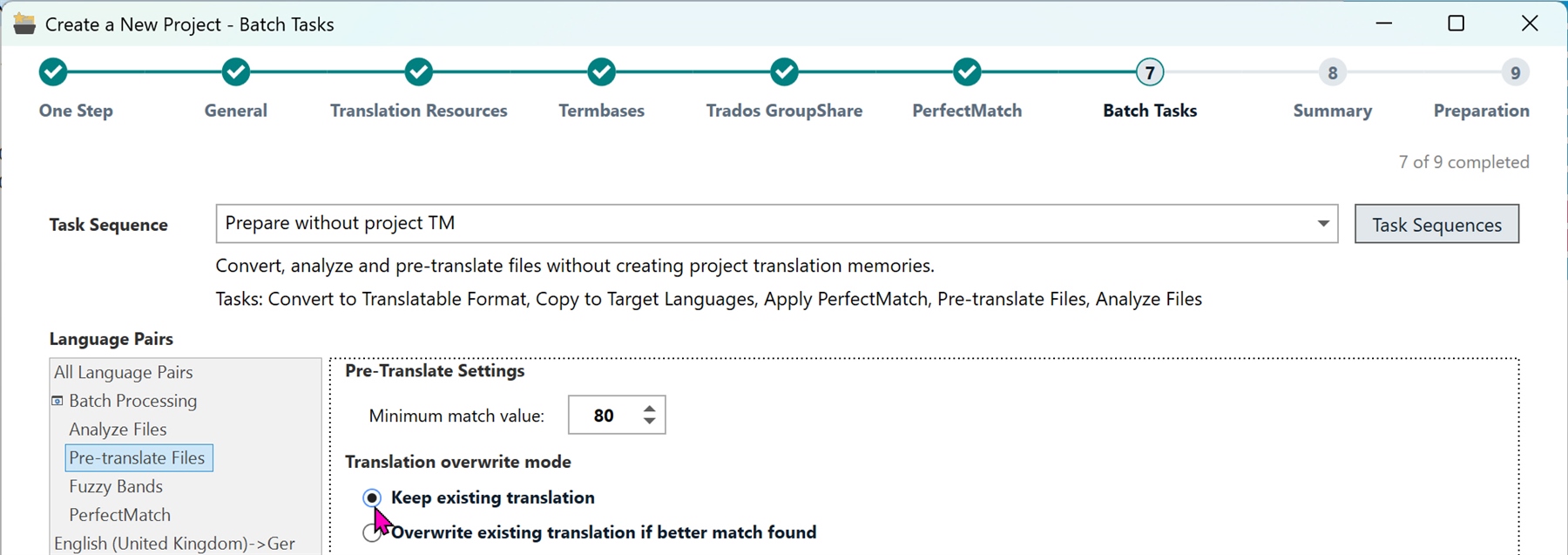Hi, I want to disable machine translation when a high match is available, to save on machine translation costs.
I found the following option under Options > Editor, but it doesn't quite do what I need.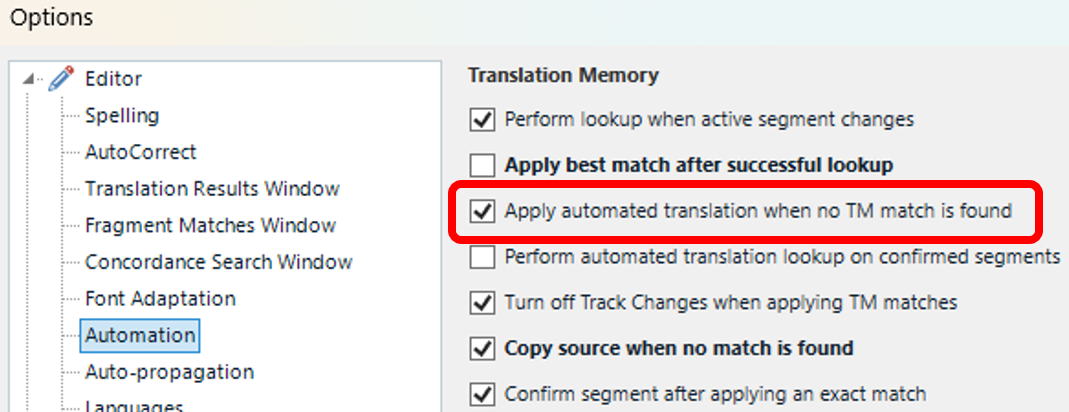
I would like machine translation to work only when there is no match, or when the match rate is low (for example, lower than 70%).
If my TM has a high match, I use that match instead of using expensive machine translation. So I want to prevent machine translation from working in such cases to reduce costs.
Is this possible? If so, how can I set it up?
Thanks,
Generated Image Alt-Text
[edited by: RWS Community AI at 5:02 AM (GMT 1) on 26 Apr 2025]


 Translate
Translate