Hi,
I am unable to align any documents whatsoever in Trados Studio 2024. The source file isn't recognized and stays greyed out.... Can anybody help me?
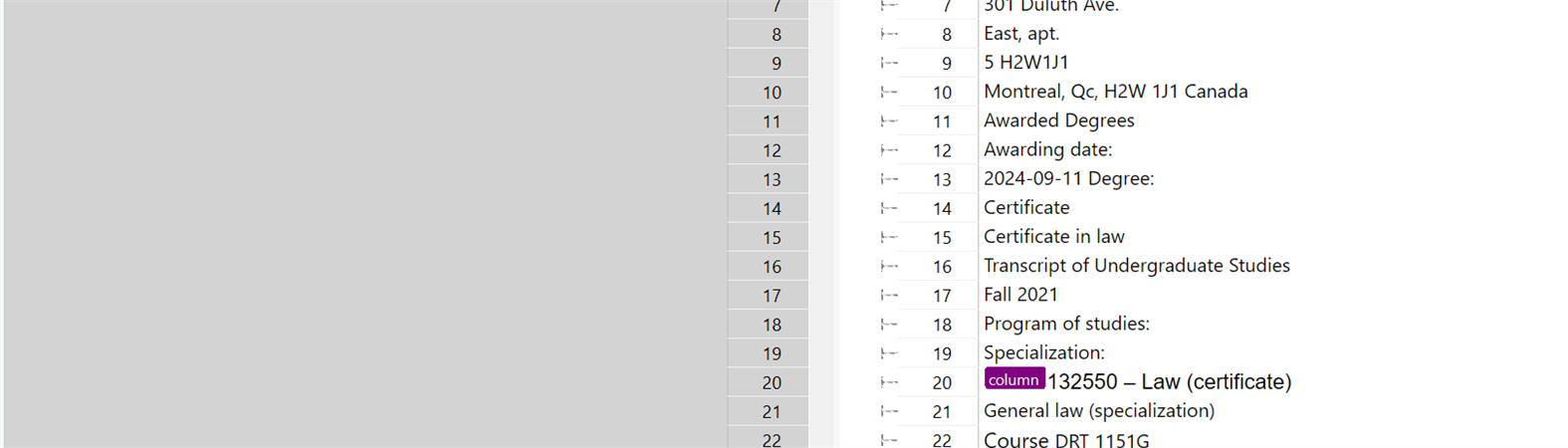
Generated Image Alt-Text
[edited by: RWS Community AI at 5:28 PM (GMT 1) on 28 Apr 2025]

Hi,
I am unable to align any documents whatsoever in Trados Studio 2024. The source file isn't recognized and stays greyed out.... Can anybody help me?
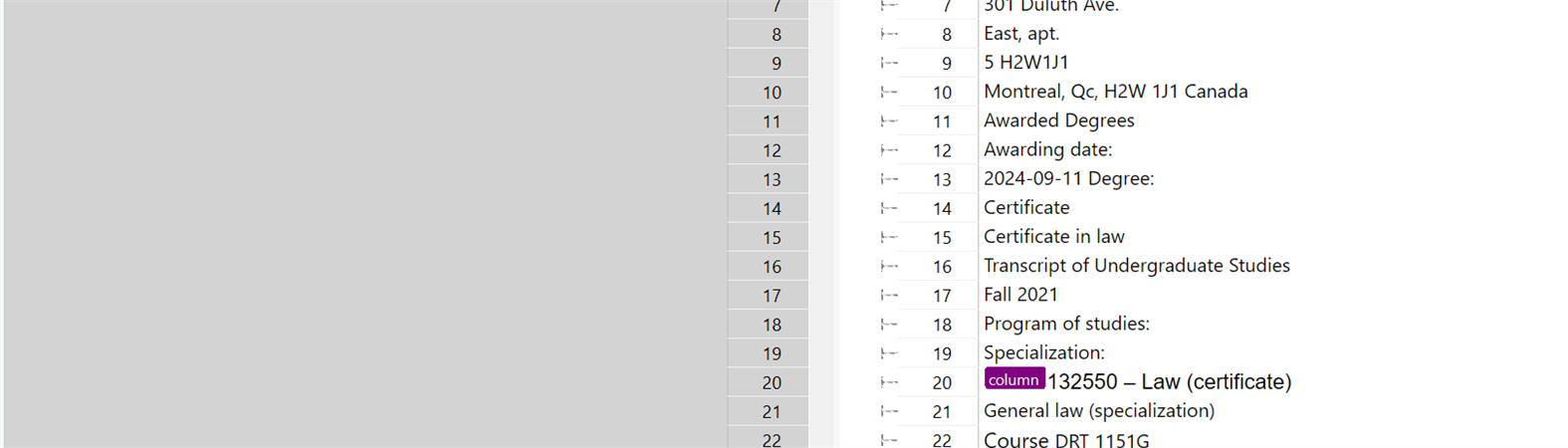

Please tell us which format the files have that you are trying to align. Ideally, you could upload a sample source file and a sample target file.
Thank you,
DAniel

Hi Daniel,
I always use Word documents and have no issues, but today it doesn't seem to be working. I have also tried with PDF documents, same issue.
Thank you,

So these were two Word files, containing normal text? Not images with scanned text? Was the text in the source file possibly protected or anything like that? (PDF files are a last resort, if you can help it at all, don't use them.)
Daniel

So these were two Word files, containing normal text? Not images with scanned text? Was the text in the source file possibly protected or anything like that? (PDF files are a last resort, if you can help it at all, don't use them.)
Daniel

My client sent me their project as a PDF file, which I can usually use and work with without any issues. However, today, nothing seemed to work.
So, I converted the PDF file to a Word doc, and I just now noticed that some parts of the Word doc are in fact scanned text, which is probably why Trados doesn't recognize it. This is so weird, I have never had this issue before.
I don't understand why this particular PDF file is causing me so much trouble... Guess I will have to contact my client.
Thank you,

Yes, you need all text in both documents to be machine-readable, i.e. normal text, not images containing text. There are many ways to convert images containing text to machine-readable text (“OCR”), but you have to be careful if the content is confidential because most solutions work via the cloud. Some reserve the right to store your data to “improve their services”.
Adobe Acrobat Pro does a good job of converting PDF to DOCX, including OCR (optical character recognition). The standard Trados solution is this free app: https://appstore.rws.com/Plugin/Trados 197
I don't use this app, but it seems to be working well. Note that if you use OCR it's really advisable to tidy up the DOCX (Word) document before you use it in Trados Studio, so that line breaks are correct, spelling mistakes are sorted out and unnecessary format changes are removed. Might even be worth converting to plain text for alignment purposes. (The documentation to the app linked to above is a good start.)
