Hello,
This never occured before. I suspect this has something to do with formatting I got from my client.
What shall I to not to get each segment split into several translation suggestions like this one. PIC 2 This text is impossible to work with.
Here is the full tag text PIC 1.
Please, help!
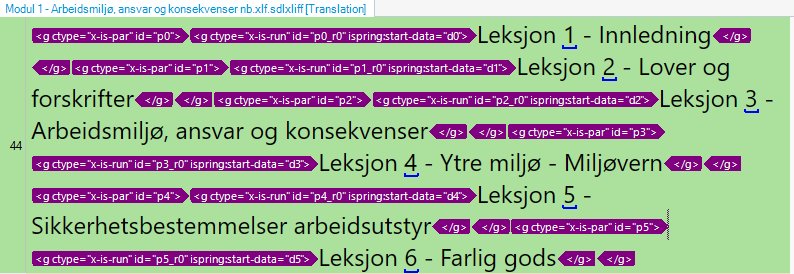
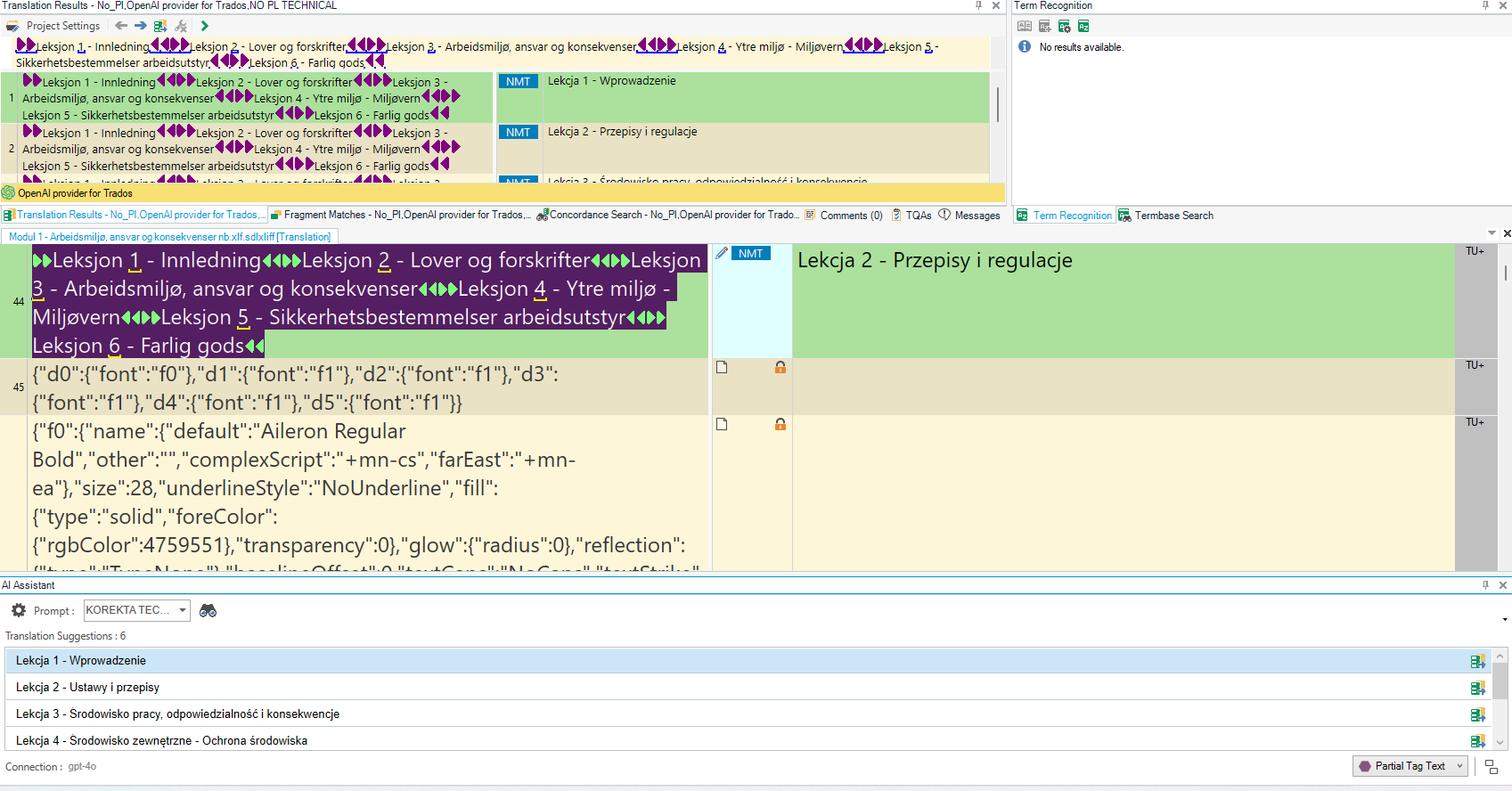
Generated Image Alt-Text
[edited by: RWS Community AI at 6:32 PM (GMT 1) on 2 May 2025]


 Translate
Translate