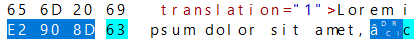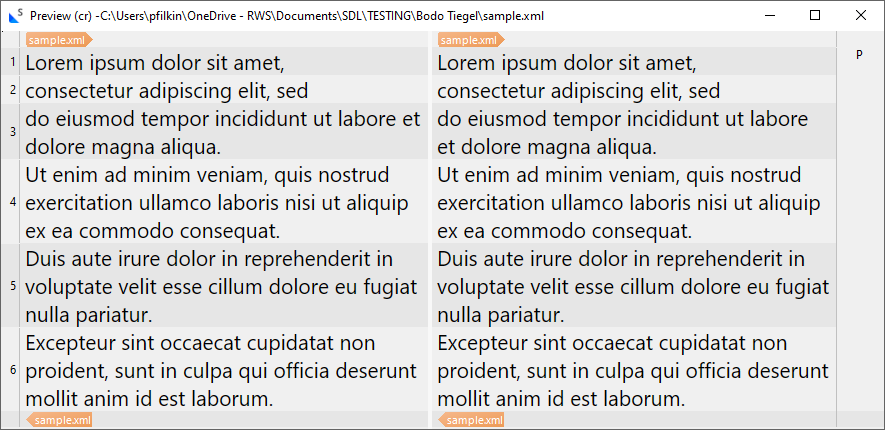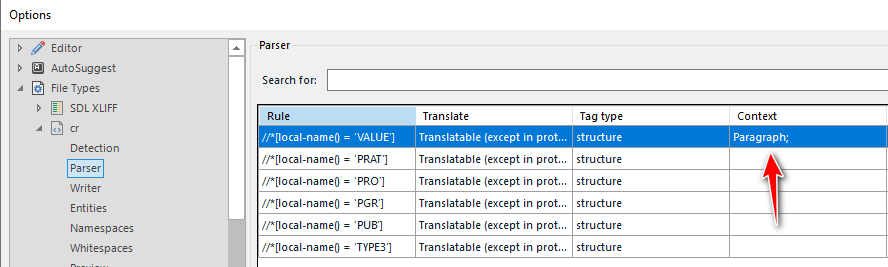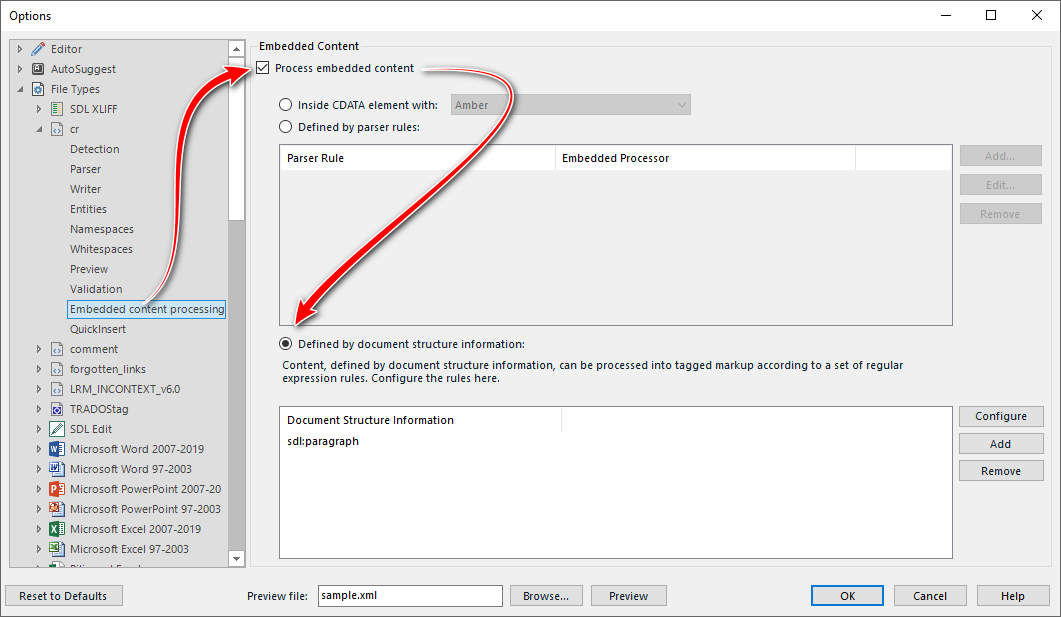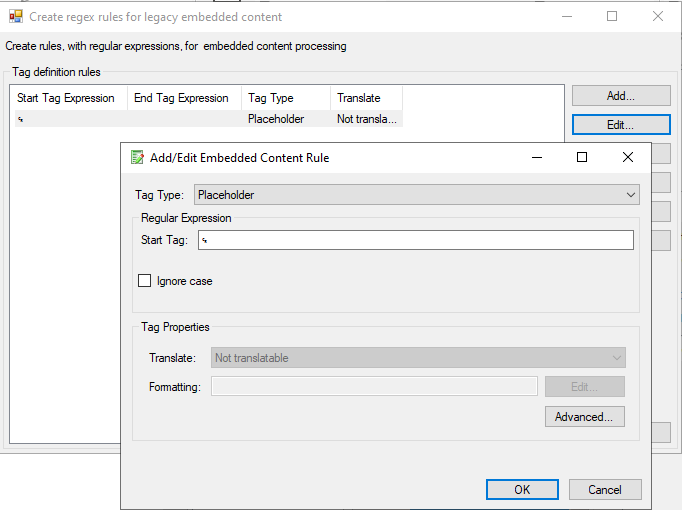Hi,
I've got an XML file containing the carriage return character "␍" in it, and my Trados Studio 2024 parses the character as translatable text. Is there a way to parse it as an actual line break, carriage return, etc.?
This is what I usually see in the editor in Trados Studio:
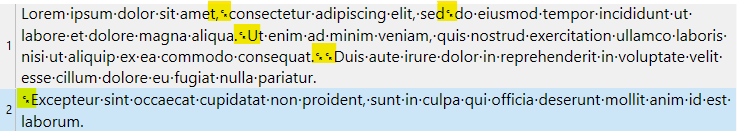
I've tried adding a segmentation rule to the translation memory. Now the text is segmented after the character (so far, so good), but it still parses the character as translatable text:
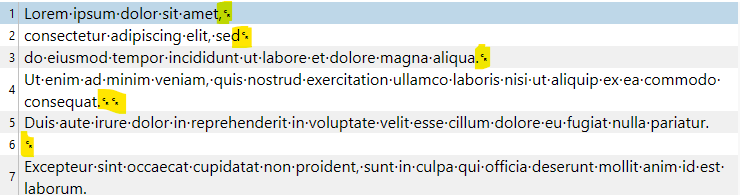
I'va had a look at some threads in the forum but couldn't solve my issue. Any suggestions would be greatly appreciated!
Added sample file
[edited by: 211127 at 1:20 PM (GMT 1) on 7 May 2025]


 Translate
Translate