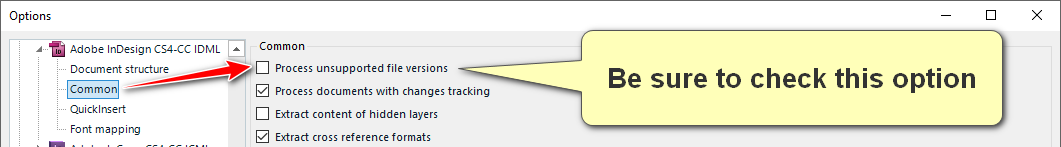Hello,
We are working on a multilingual project and two of our translators are unable to open IDML files in the project. They do not receive an error message but they receive a message to say Trados is not responding and then the file doesn't open.
Here is a summary the issue and the steps we have taken to try to resolve it.
- The issue was first noted by a linguist who we have worked with many times before using IDML files.
- They were unable to open the IDML file in Trados for editing. They could open the second file in the same package which was a Word file.
- We remade the package and the same thing occurred.
- We remade the project and the same thing occurred.
- We extracted the xliffs and sent these in isolation but the same thing happened.
- We tried saving the INDD as IDML when using Adobe InDesign 2025 but this didn’t work.
- We then opened the file in Adobe InDesign 2024 and exported an older version of the IDML but this also did not work.
- The two linguists who are struggling to open the files are using versions of Trados pre-2022. Is this the problem?
- We work in Trados 2022 SR2 - 17.2.12.19268.


 Translate
Translate