Hello,
I hope this message finds you well.
I'm reaching out because I'm encountering an error while working on the Level 3 - Translating .NET Libraries lab.
When I follow the instructions in the textbook and try to preview the SampleApp (located on the right side of the editor) or set the target file using Shift + F12, an error occurs.
I received the following error message:
"Could not load file or assembly 'Microsoft.CodeAnalysis, Version=4.3.0.0, Culture=neutral, PublicKeyToken=31bf3856ad364e35' or one of its dependencies. The system cannot find the file specified."
Additionally, the log displays the following warning:
"Warning: Assembly binding logging is turned OFF. To enable assembly bind failure logging, set the registry value [HKLM\Software\Microsoft\Fusion!EnableLog] (DWORD) to 1. Note: There is some performance penalty associated with assembly bind failure logging. To turn this feature off, remove the registry value [HKLM\Software\Microsoft\Fusion!EnableLog]."
According to the error log, I used Windows + R to open regedit, created a DWORD entry as shown in the image, and changed the value to 1, but the error still persists.
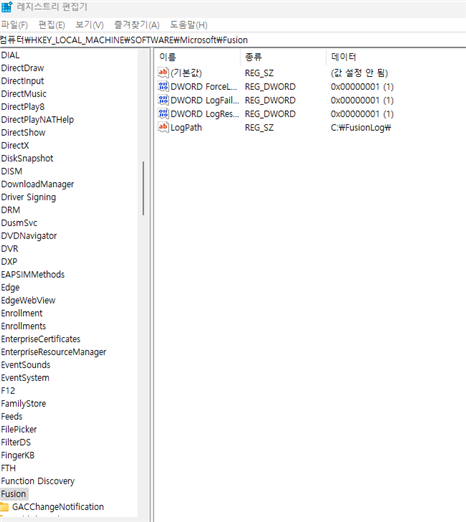
Could you please help me resolve this issue?
Thank you in advance for your support.
Generated Image Alt-Text
[edited by: RWS Community AI at 4:41 AM (GMT 1) on 12 May 2025]


 Translate
Translate
