When translating a JSON file in Trados Studio, we see only text to translate and not the meta data behind it, viewable in Visual Studio for instance. Is it possible to make meta data visible in Trados Studio?

When translating a JSON file in Trados Studio, we see only text to translate and not the meta data behind it, viewable in Visual Studio for instance. Is it possible to make meta data visible in Trados Studio?

"Probability score": 0.8
"Question improvement suggestion": Please provide the version of Trados Studio you are using and any error messages you may have encountered. Also, specify the type of metadata you are trying to view.
In the meantime, based on the information you have provided, here is a suggested answer to your question:
Hello,
When translating a JSON file in Trados Studio, the software primarily focuses on the translatable content and not the metadata. However, you can view some metadata in the "Properties" window in Trados Studio. Here's how:
Step 1: Open your JSON file in Trados Studio.
Step 2: Click on a segment to select it.
Step 3: Go to the "View" tab in the menu bar.
Step 4: Click on "Properties".
This will open the "Properties" window where you can see some metadata related to the selected segment. Please note that this might not include all the metadata that you can see in Visual Studio.
If you need to work with metadata extensively, you might need to use a custom file type or a third-party plugin, as mentioned in the context. Please be aware that these are not officially supported by RWS and may not work in all cases.
I hope this answer addressed your question. If not, please reject the answer, add the question improvement suggestion information, and click the RWS Community AI checkbox on the right to try again.
RWS Community AI

I think the preview function is what you are looking for. For XML files, you can customize this using XSLT, but I think JSON will only give you the text that you extracted for translation in the context of the actual JSON code:
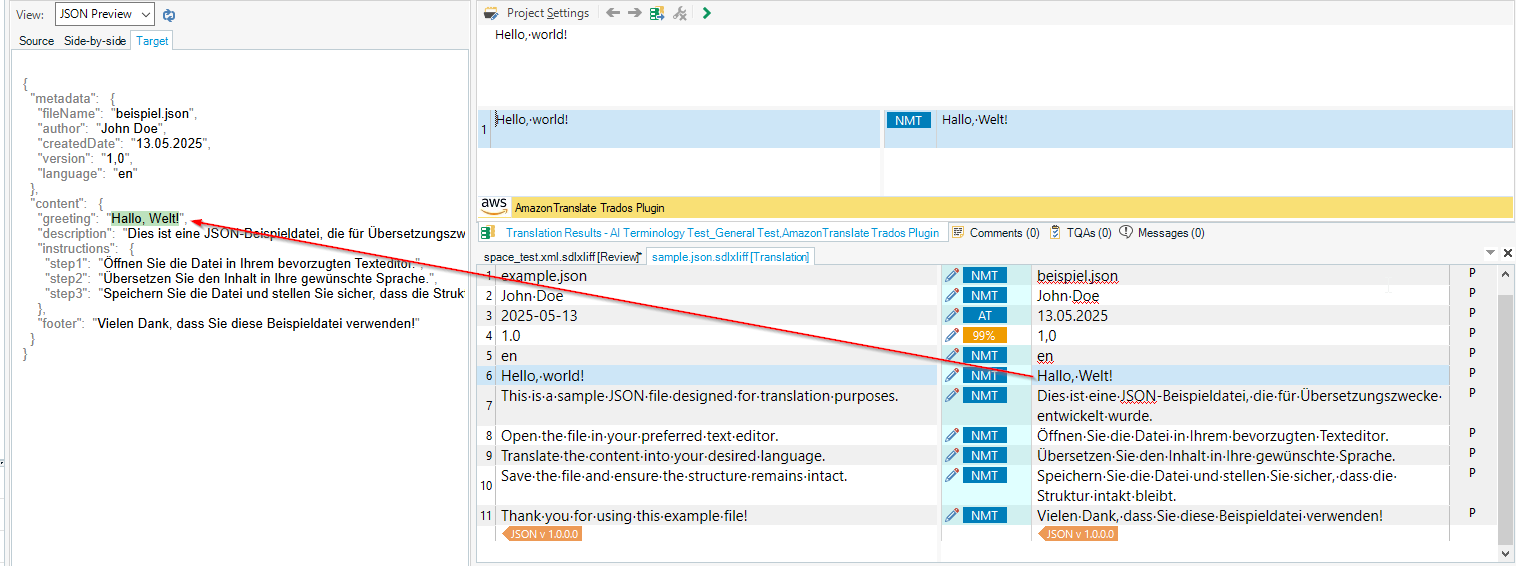

Thank you very much for your answer, yes, this is what I was looking for.
