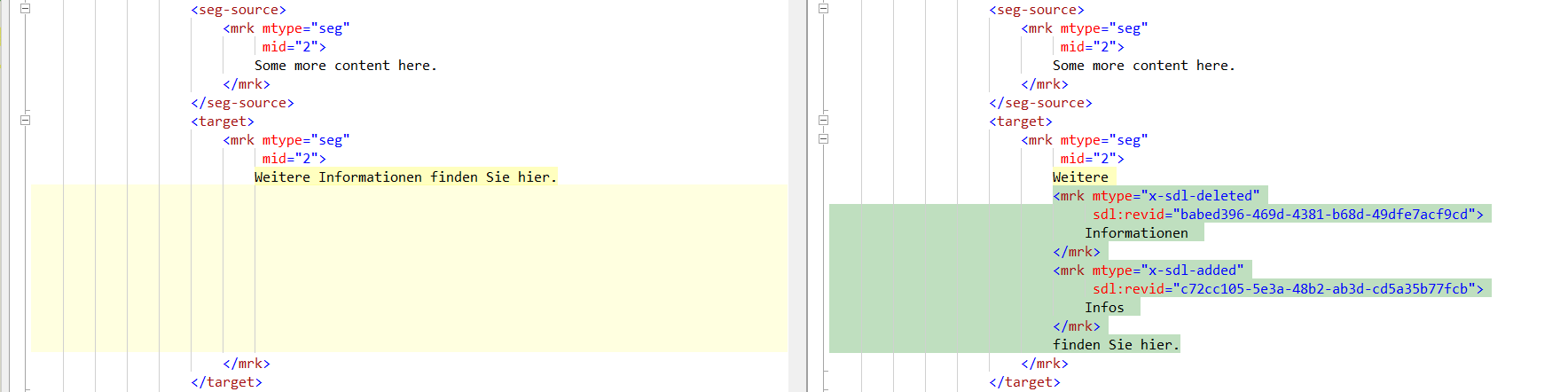- Is it possible to export comments into the target file (JSON)? When I export the target file it looks like a document in which all tracked changes were already accepted and I can't see the comments.
- Is it possible to view the number of changes tracked?


 Translate
Translate