Hello everyone,
I have been experiencing a recurring issue that I would like to report. I currently work with Trados Studio 2022 Professional. When I receive a translated package, the text in the bilingual sdlxliff file appears to be perfectly fine and correctly translated. However, after performing the cleanup process, the cleaned file sometimes displays additional or different text that is not present in the bilingual sdlxliff.
To investigate this, I opened the sdlxliff file in an open-source code editor (such as Visual Studio Code) and found that this unexpected text is embedded in the code between the tag <target> and <mrk mtype="seg" mid="1"> where in fact no text should occur. This text is not visible in SDL Studio during translation but somehow gets included during the cleanup.
This inconsistency is quite concerning, as it makes me uncertain about the final deliverables. I always assume that the text in the bilingual sdlxliff should match the final cleaned files, and it should not be possible for additional text to be inserted between these tags.
Some screenshots to illustrate this issue below:
Screenshot of the bilingual sdlxliff :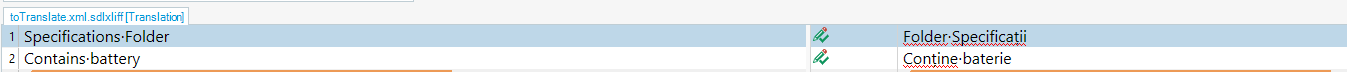
Screenshot of the cleaned file:
Screenshot of the bilingual file opened in Visual Studio Code:
Has anyone else encountered this issue? Is there a known solution or a setting that might be causing this? I would appreciate any insights or recommendations to resolve this.
Thank you in advance for your help!
Kind regards,
Katrien.
Generated Image Alt-Text
[edited by: RWS Community AI at 1:28 PM (GMT 1) on 19 May 2025]


 Translate
Translate


