In the Editor, I have always used the keys Ctrl+Enter to confirm a segment and pass to the next untranslated/fuzzy segment.
Today, suddenly this combination does not work anymore and I have to press Ctrl+alt+Enter - which is very uncomfortable, or ... Alt+Add?
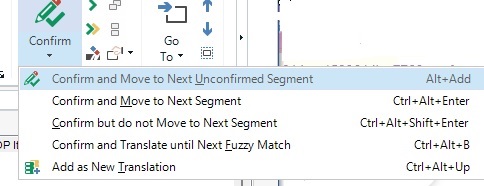
but which is the "Add" key? First time I hear of it... can someone help?
thanks
Generated Image Alt-Text
[edited by: RWS Community AI at 9:15 PM (GMT 1) on 19 May 2025]


 Translate
Translate

