I generated a Translation Count report to gauge the progress of my work.
The report got generated but I cannot view it. When I click on it in the Reports, a section on right is not shown, as if covered by a sheet of paper. All the numbers are hidden.
This happened for the first time after installing Service Pack 17.2.12.19268.
These service packs are like a game of Whack-a-Mole: one issue gets remedied and a another one pops up.
I am using Trados Studio 2022 SR2.
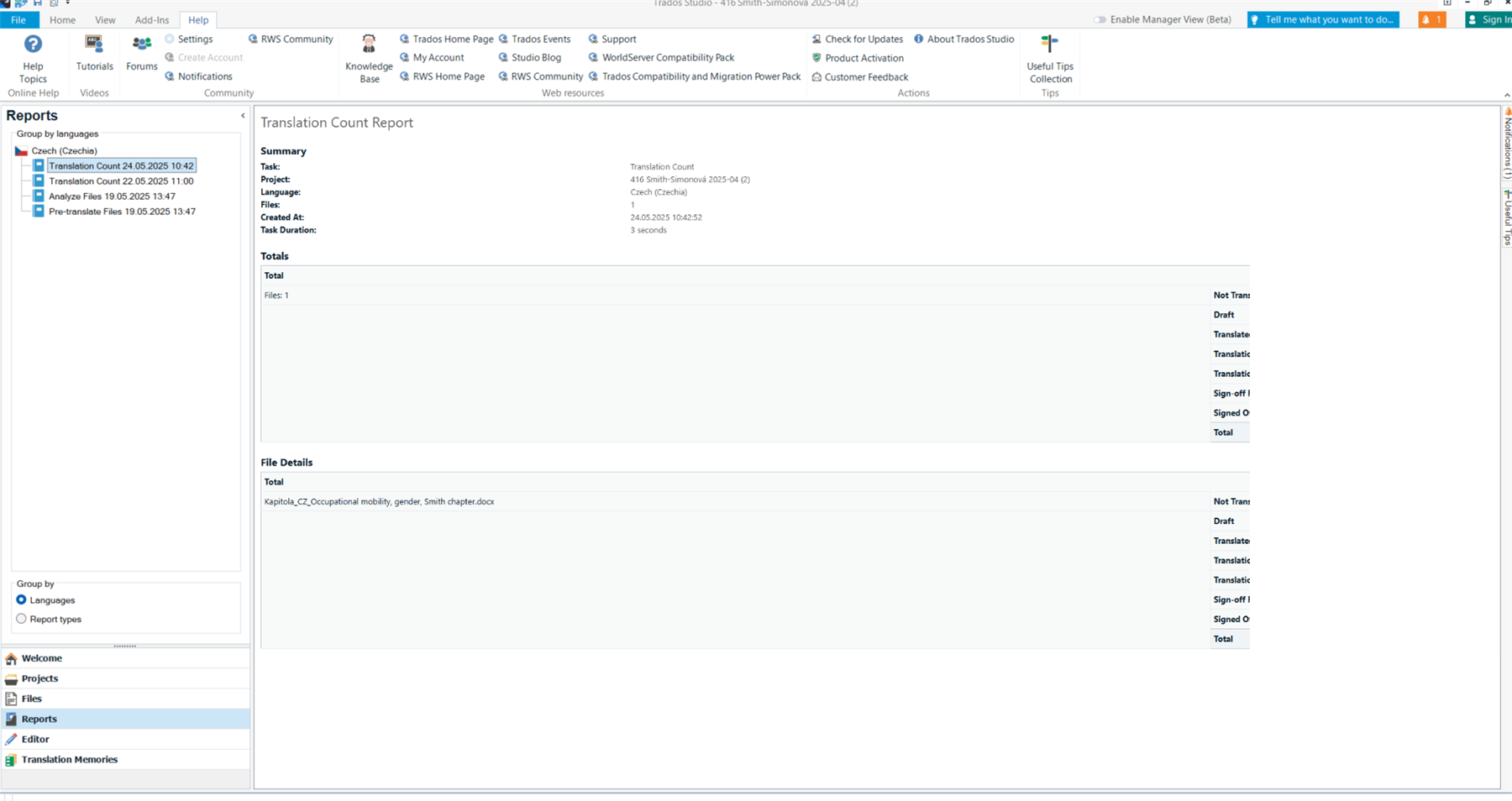
Generated Image Alt-Text
[edited by: RWS Community AI at 8:56 AM (GMT 1) on 24 May 2025]


 Translate
Translate
