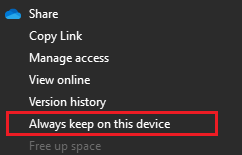Dear Colleagues,
I work with Trados Studio 2022 and work most of the time on my PC. I also have a version on my Laptop and now have the problems that everytime I want to Save my project with STRG+S, Trados just closes down. When I go to "File-Save", I get an error message that there is no access to C://....autosave which is a path/folder on OneDrive. Does anybody have an idea how I can solve this problem?
Thank you and kind regards
Ina


 Translate
Translate