On trying to generate a target language version from a client project package with an xml file as source file I get the below error message. In my older Studio 2022 this type of files can be easily handled, but not it seems in Studio 2024. Any pointers? Thanks!
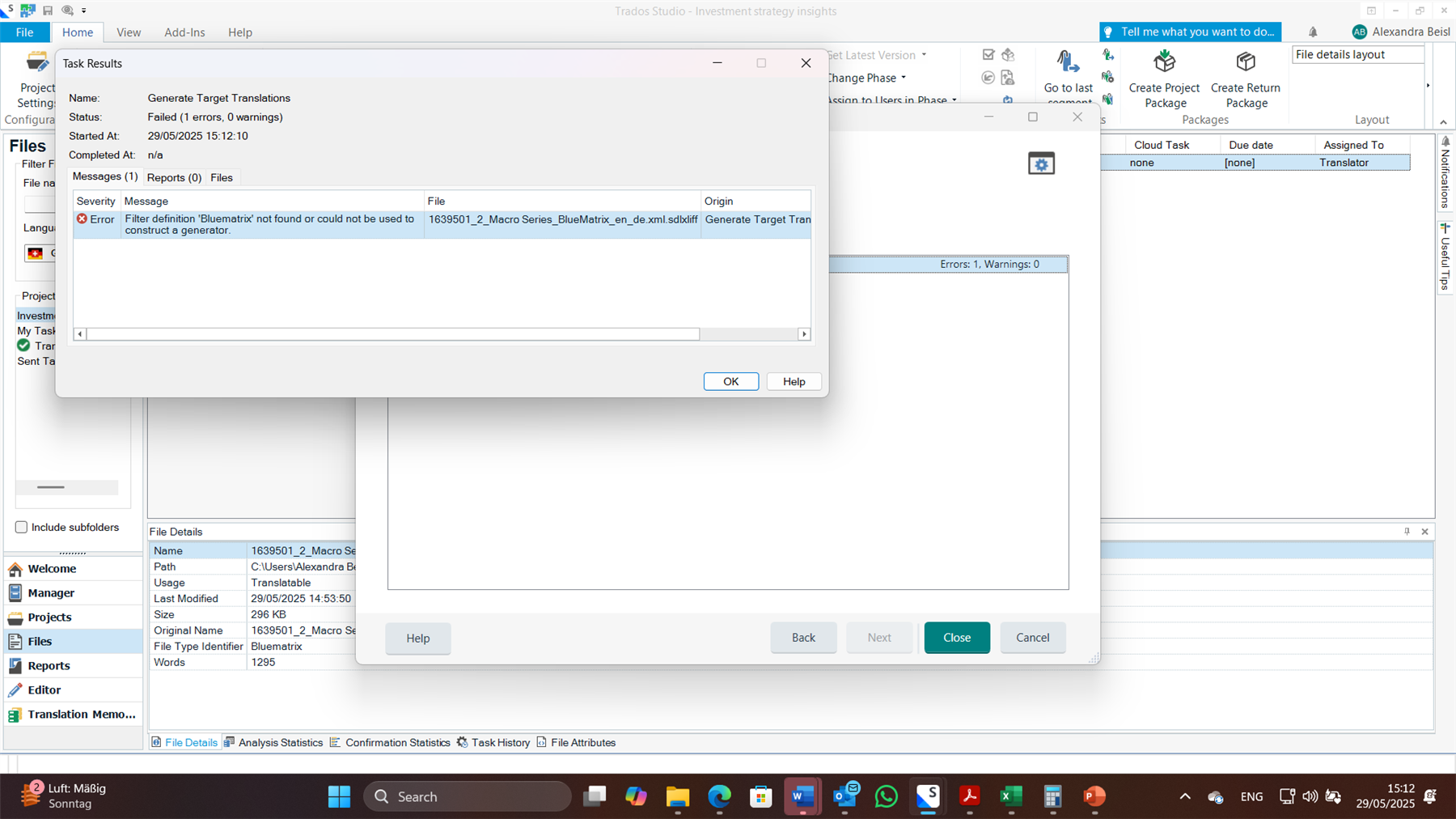
Generated Image Alt-Text
[edited by: RWS Community AI at 1:13 PM (GMT 1) on 29 May 2025]


 Translate
Translate

