Hi,
I am working on a project and I am logged into the server to access the termbase, but I see the "Loading termbase..." message below that appears and it never finishes loading, so I can't access it. I tried clicking on the little AZ button and I can see that the termbase is there and enabled (see lower), but I still cannot work with it.
Is it possible to help me find a solution to this problem?
Thank you.
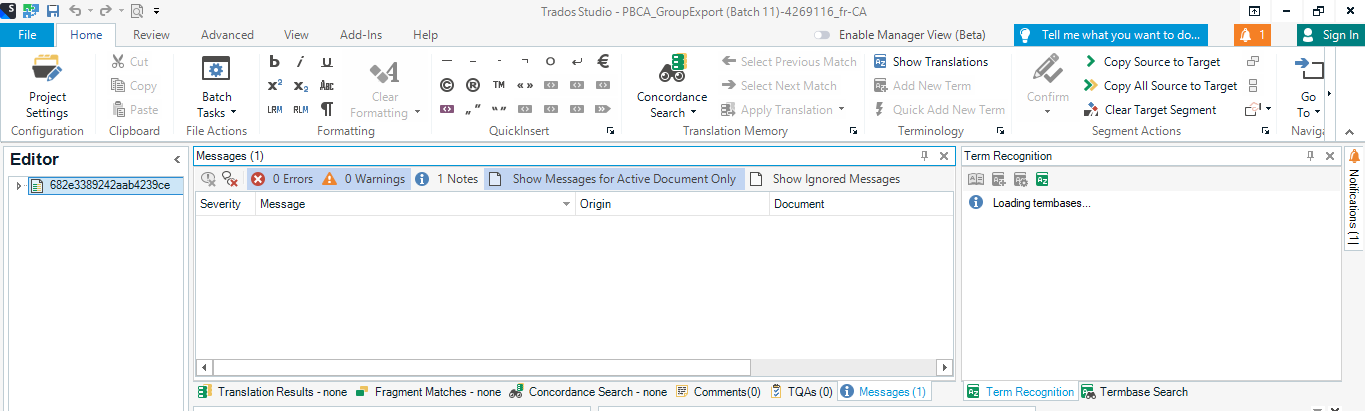
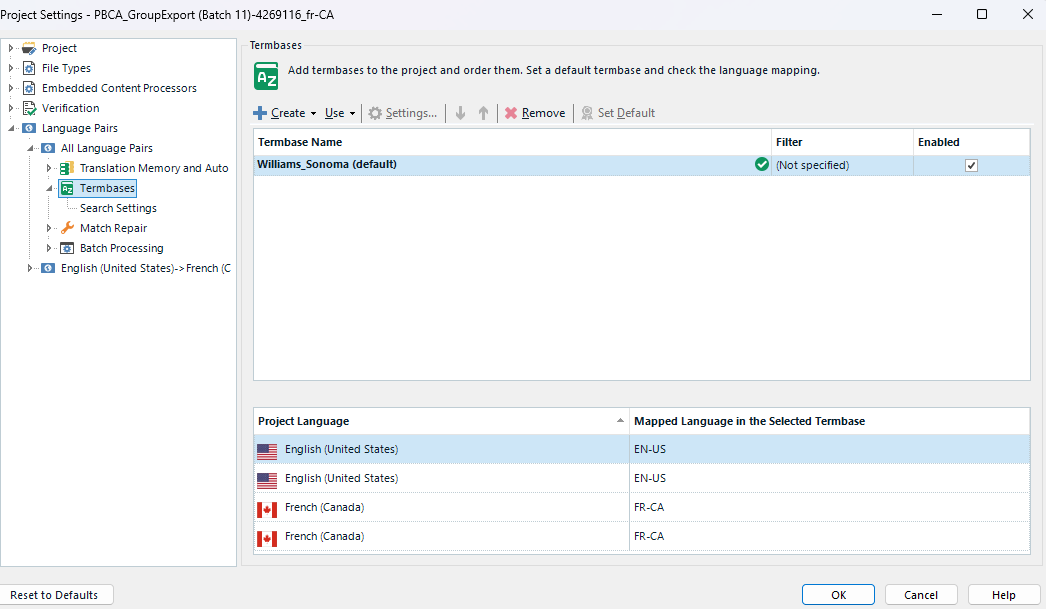
Generated Image Alt-Text
[edited by: RWS Community AI at 7:42 PM (GMT 1) on 29 May 2025]


 Translate
Translate
