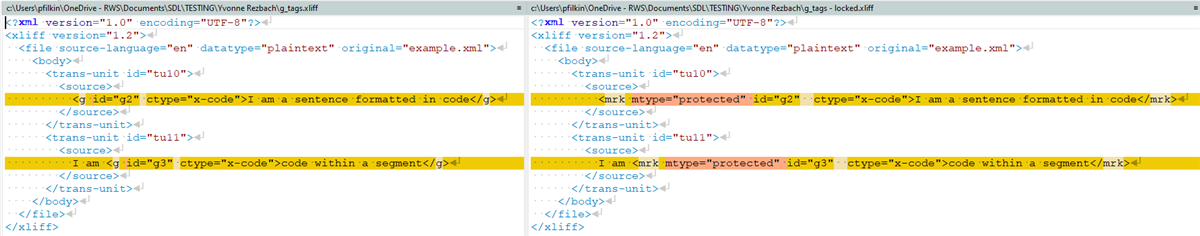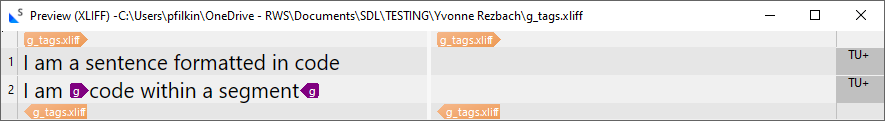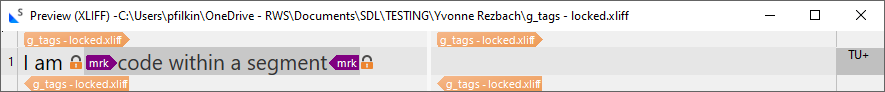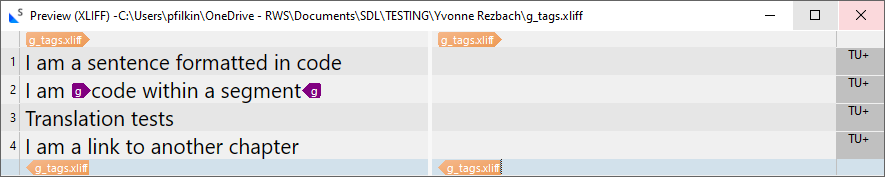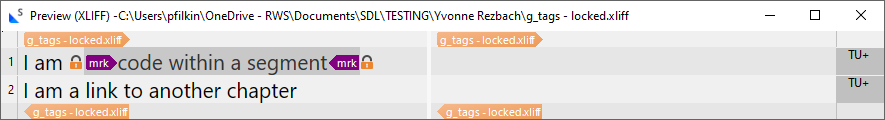Hello,
I'm using Studio 2024 and I'm struggling with efficiently translating xliff files exported from Atlassian Confluence xliff version 1.1.-1.2).
1. Exclude Code format from translation
There is a formatting option called "code" in Confluence, which leads to the following tags: 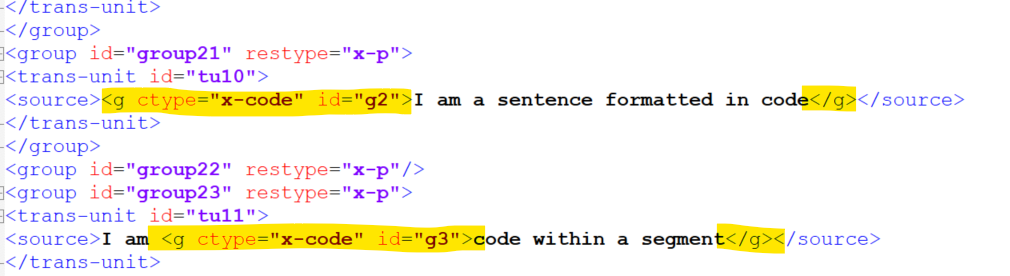
I want the xliff parser to lock these tags with "code" formatting. I tried with the following setting in the file type settings but there was no effect:
<[^>]*x-code[^>]*>
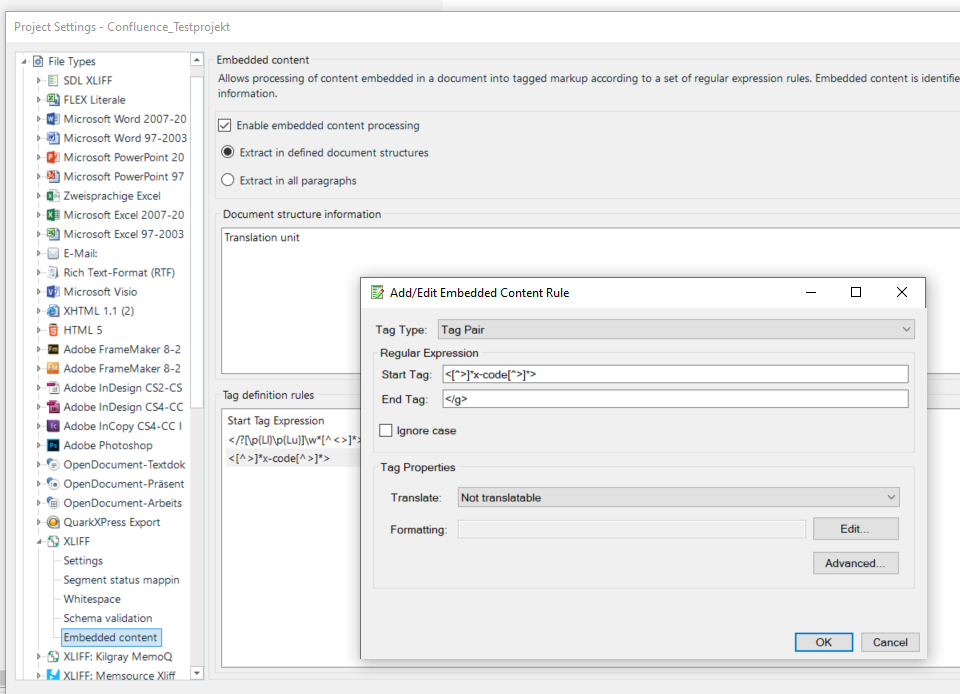
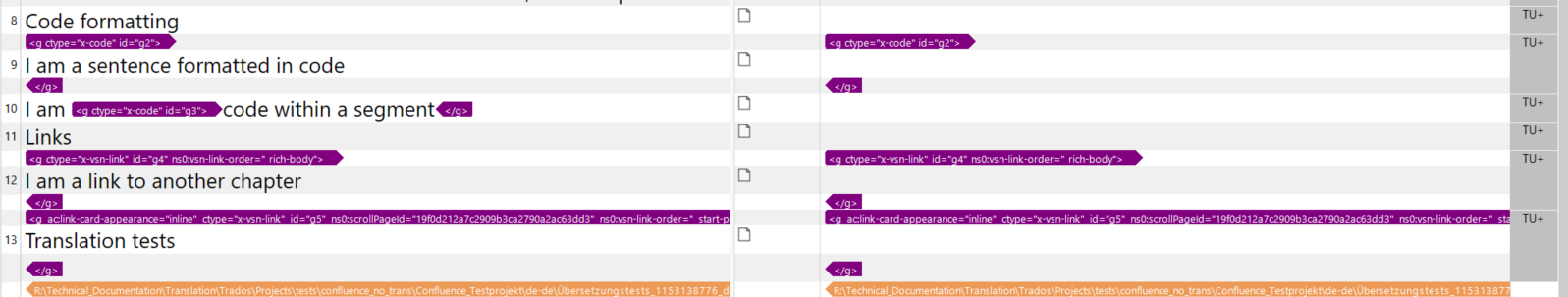
I did not change anything for the tag segmentation:
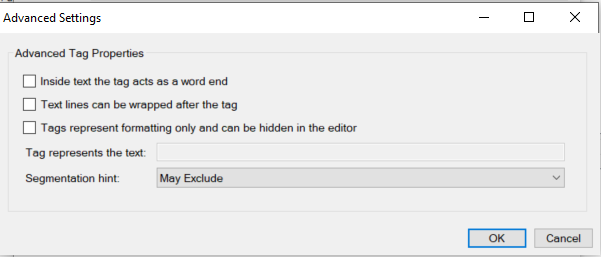
Can you help with the regex? I tried to avoid using the whole phrase because I'm alway unsure about escaping the " "...
Or is this the wrong place to make these settings??
2. Exclude hyperlink texts from translation
I want to use the same approach to exclude link texts from translation, as Confluence (AFAIK) willl automatically use the page title as link text once translated.
-> So I need to exclude these texts as well:
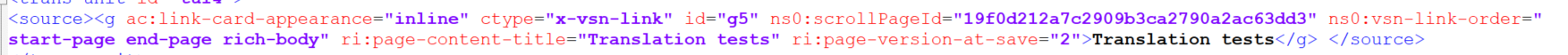
-> but not those links where a custom link title is used:

I'm not very good at these regular expression things and I've wasted some time now on that so I hope you can help :-)
yve
added reg ex
[edited by: Yvonne Rezbach at 10:06 AM (GMT 1) on 3 Jun 2025]


 Translate
Translate