Hi,
I don't seem to be able to find a way to customize the colour of the bar in the translations matches windows for not matching segments. Is there a way?
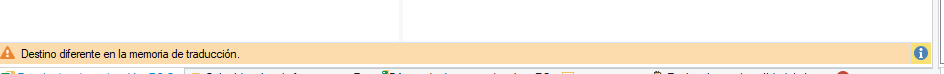
Thank you,
Pilar
Generated Image Alt-Text
[edited by: RWS Community AI at 8:12 AM (GMT 1) on 24 Jun 2025]


 Translate
Translate