Hi,
I received an XML export of a website from a potential client. I need to analyze it in Trados Studio to quantify the word count. It's quite a large file (176 MB). When I try to import it into Trados, I get an "Out of memory exception" error.
I tried creating a custom XML file type but I'm not very familiar with XML file structure and can't figure it out. I just see a list of parser rules but I don't know where to start.
I've read several threads here on the forum with similar issues but they haven't helped me.
Is there a simply way to handle the XML file? Or maybe could you suggest a way to split the XML file into multiple parts or a procedure to generate a file type that filters only the textual content for localization (website text and SEO meta tags)?
Thanks in advance
Valeria
I post here a screenshot of the generated custom file type importing the Wordpress XML export file.
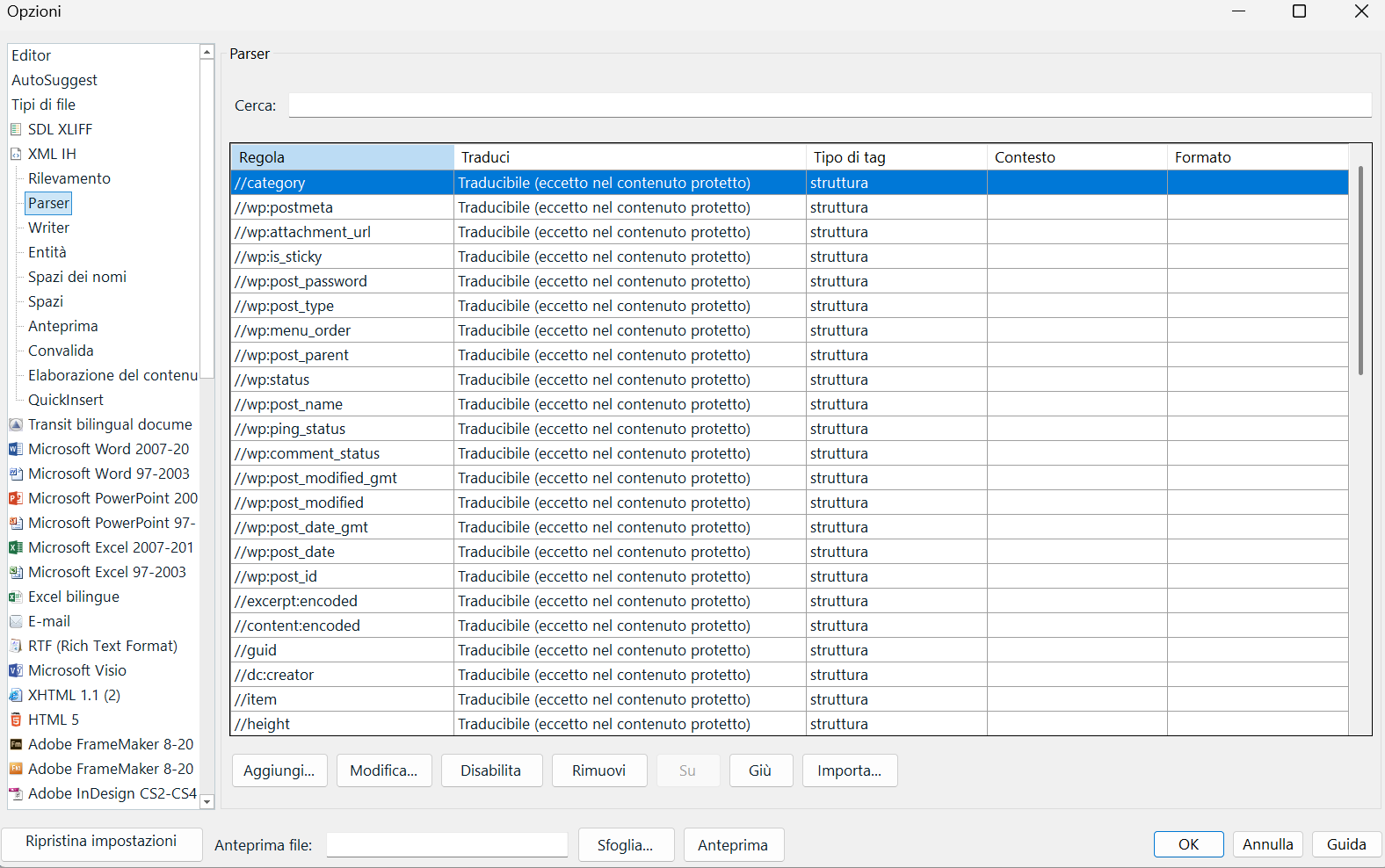
Generated Image Alt-Text
[edited by: RWS Community AI at 11:56 AM (GMT 1) on 25 Jun 2025]


 Translate
Translate
