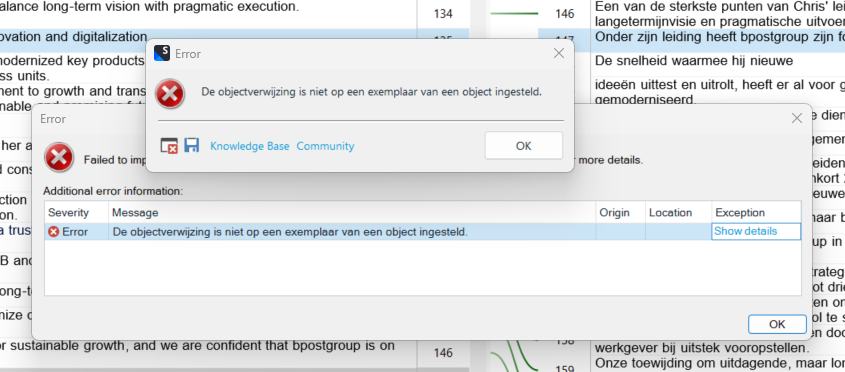 I
I Generated Image Alt-Text
[edited by: RWS Community AI at 1:34 PM (GMT 1) on 27 Jun 2025]

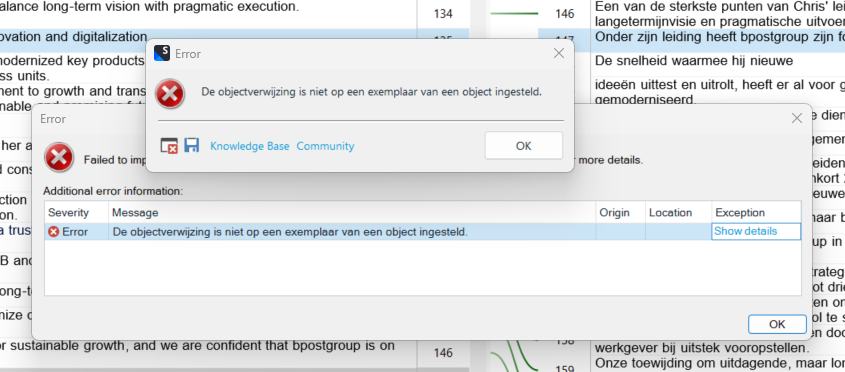 I
I 
This is the detailed error message: "
<SDLErrorDetails time="27-06-25 11:48:28">
<ErrorMessage>De objectverwijzing is niet op een exemplaar van een object ingesteld.</ErrorMessage>
<Exception>
<Type>System.NullReferenceException, mscorlib, Version=4.0.0.0, Culture=neutral, PublicKeyToken=b77a5c561934e089</Type>
<HelpLink />
<Source>Sdl.TranslationStudio.AlignmentEditor</Source>
<HResult>-2147467261</HResult>
<StackTrace><![CDATA[ bij Sdl.TranslationStudio.AlignmentEditor.AlignmentSession.get_SourceLanguage()
bij Sdl.TranslationStudio.AlignmentEditor.Jobs.TranslationMemoryImportJobRequest.get_LanguageDirection()
bij Sdl.TranslationStudio.AlignmentEditor.Jobs.TranslationMemoryImportJobRequest.CreateBilingualProcessor()
bij Sdl.TranslationStudio.AlignmentEditor.Jobs.TranslationMemoryImportJobRequest.ExecuteJob(IJobExecutionContext context)
bij Sdl.TranslationStudio.AlignmentEditor.Jobs.AlignmentJobRequest.Execute(IJobExecutionContext context)]]></StackTrace>
</Exception>
<Environment>
<ProductName>Trados Studio</ProductName>
<ProductVersion>Studio17</ProductVersion>
<EntryAssemblyFileVersion>17.0.6.14902</EntryAssemblyFileVersion>
<OperatingSystem>Microsoft Windows 11 Entreprise</OperatingSystem>
<ServicePack>NULL</ServicePack>
<OperatingSystemLanguage>1043</OperatingSystemLanguage>
<CodePage>1252</CodePage>
<LoggedOnUser>POST\u608345</LoggedOnUser>
<DotNetFrameWork>4.0.30319.42000</DotNetFrameWork>
<ComputerName>WINA8ZGBWYSNUUR</ComputerName>
<ConnectedToNetwork>True</ConnectedToNetwork>
<PhysicalMemory>16400704 MB</PhysicalMemory>
</Environment>
</SDLErrorDetails>
This is the detailed error message: "
<SDLErrorDetails time="27-06-25 11:48:28">
<ErrorMessage>De objectverwijzing is niet op een exemplaar van een object ingesteld.</ErrorMessage>
<Exception>
<Type>System.NullReferenceException, mscorlib, Version=4.0.0.0, Culture=neutral, PublicKeyToken=b77a5c561934e089</Type>
<HelpLink />
<Source>Sdl.TranslationStudio.AlignmentEditor</Source>
<HResult>-2147467261</HResult>
<StackTrace><![CDATA[ bij Sdl.TranslationStudio.AlignmentEditor.AlignmentSession.get_SourceLanguage()
bij Sdl.TranslationStudio.AlignmentEditor.Jobs.TranslationMemoryImportJobRequest.get_LanguageDirection()
bij Sdl.TranslationStudio.AlignmentEditor.Jobs.TranslationMemoryImportJobRequest.CreateBilingualProcessor()
bij Sdl.TranslationStudio.AlignmentEditor.Jobs.TranslationMemoryImportJobRequest.ExecuteJob(IJobExecutionContext context)
bij Sdl.TranslationStudio.AlignmentEditor.Jobs.AlignmentJobRequest.Execute(IJobExecutionContext context)]]></StackTrace>
</Exception>
<Environment>
<ProductName>Trados Studio</ProductName>
<ProductVersion>Studio17</ProductVersion>
<EntryAssemblyFileVersion>17.0.6.14902</EntryAssemblyFileVersion>
<OperatingSystem>Microsoft Windows 11 Entreprise</OperatingSystem>
<ServicePack>NULL</ServicePack>
<OperatingSystemLanguage>1043</OperatingSystemLanguage>
<CodePage>1252</CodePage>
<LoggedOnUser>POST\u608345</LoggedOnUser>
<DotNetFrameWork>4.0.30319.42000</DotNetFrameWork>
<ComputerName>WINA8ZGBWYSNUUR</ComputerName>
<ConnectedToNetwork>True</ConnectedToNetwork>
<PhysicalMemory>16400704 MB</PhysicalMemory>
</Environment>
</SDLErrorDetails>