Hello
I have Trados Studio 2024 and we have just started using Schema ST4. I was able to import the filtetype settings for Schema ST4 and translate the first document, but now I need to import the ST4_language_xml settings file and I get this error message:
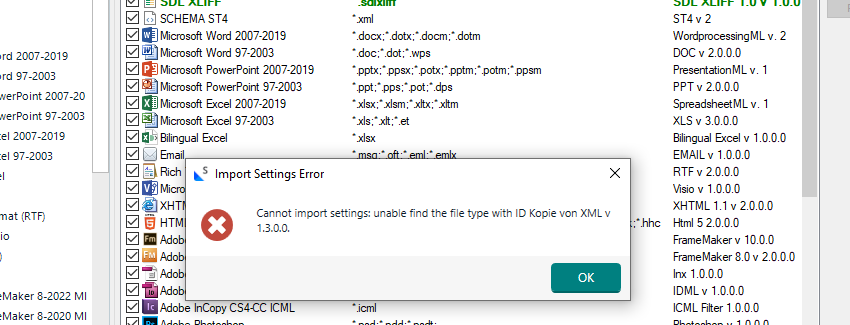
Quanos, the provider from ST4, says this is a Trados problem. So, can anyone please help?
Thanks a lot,
Christina
Generated Image Alt-Text
[edited by: RWS Community AI at 1:35 PM (GMT 1) on 27 Jun 2025]


 Translate
Translate


