Hi,
we just upgraded to Trados 2024 Professional last week and today I tried to export the target XML file for a client's project but got the following error message: "The paragraph unit supplied should always have Contexts properties defined!"
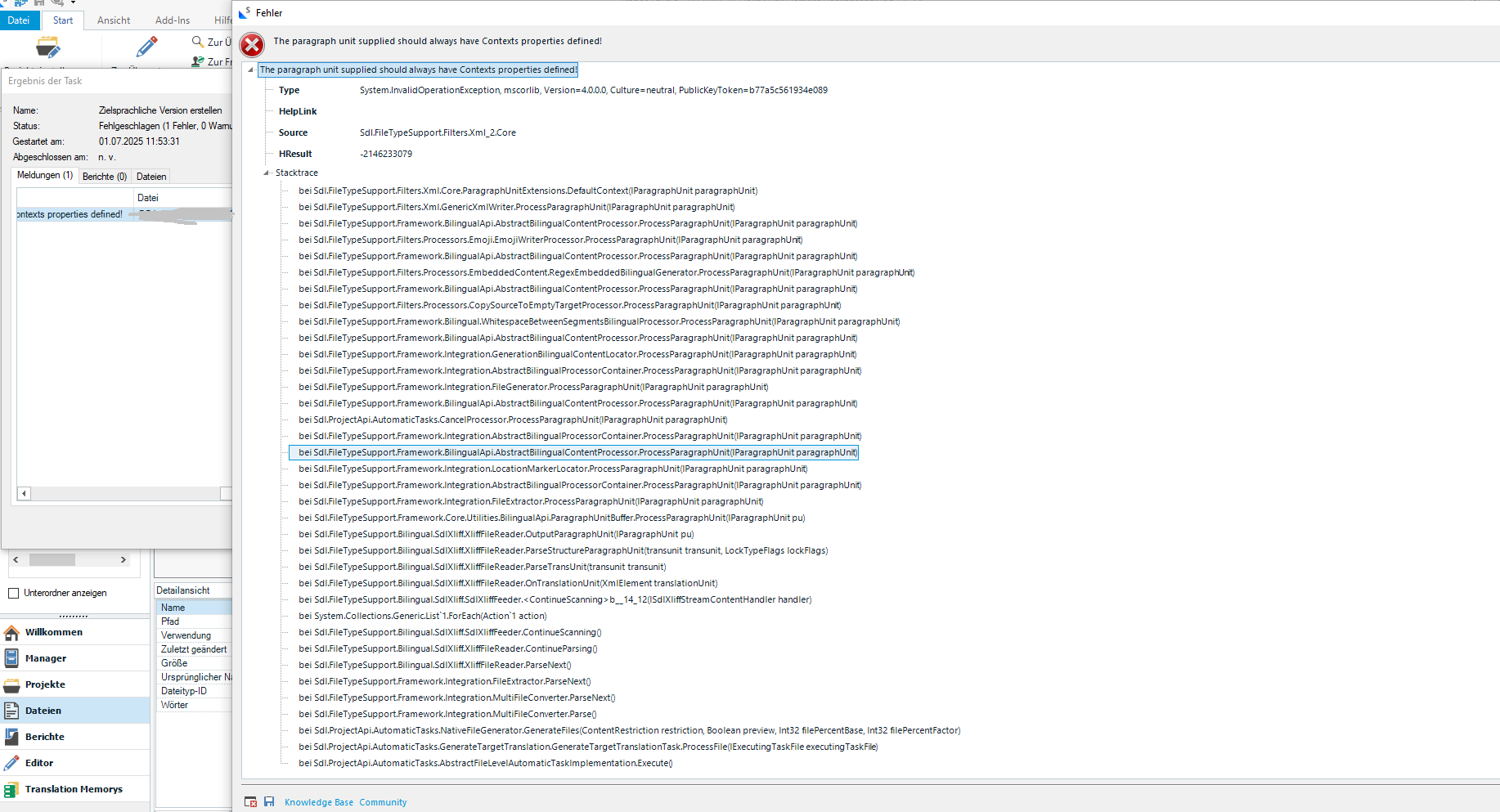
The project was created in Trados 2022, and I already went through the solutions provided in the forum - i.e. creating a new file type based on xml 2 and importing the settings from the xml file.
Did this for both the general file type settings and the settings in the project, but the error persists.
Is there a way to fix this without having to create an all new project and inserting the translation from the original project's project TM?
Because I already tried that but with the new project, the parser rules don't work at all anymore and text is included in the editor that should not be included (some tags are not detected correctly as tags, standard text is included that should not be shown in editor...). I've already asked the client if they can send me their newest sdlftsettings file, but I'm afraid that will not fix the problem. (The latest sdlfsettings file we have from that client is from April 2025.)
Generated Image Alt-Text
[edited by: RWS Community AI at 10:07 AM (GMT 1) on 1 Jul 2025]


 Translate
Translate


